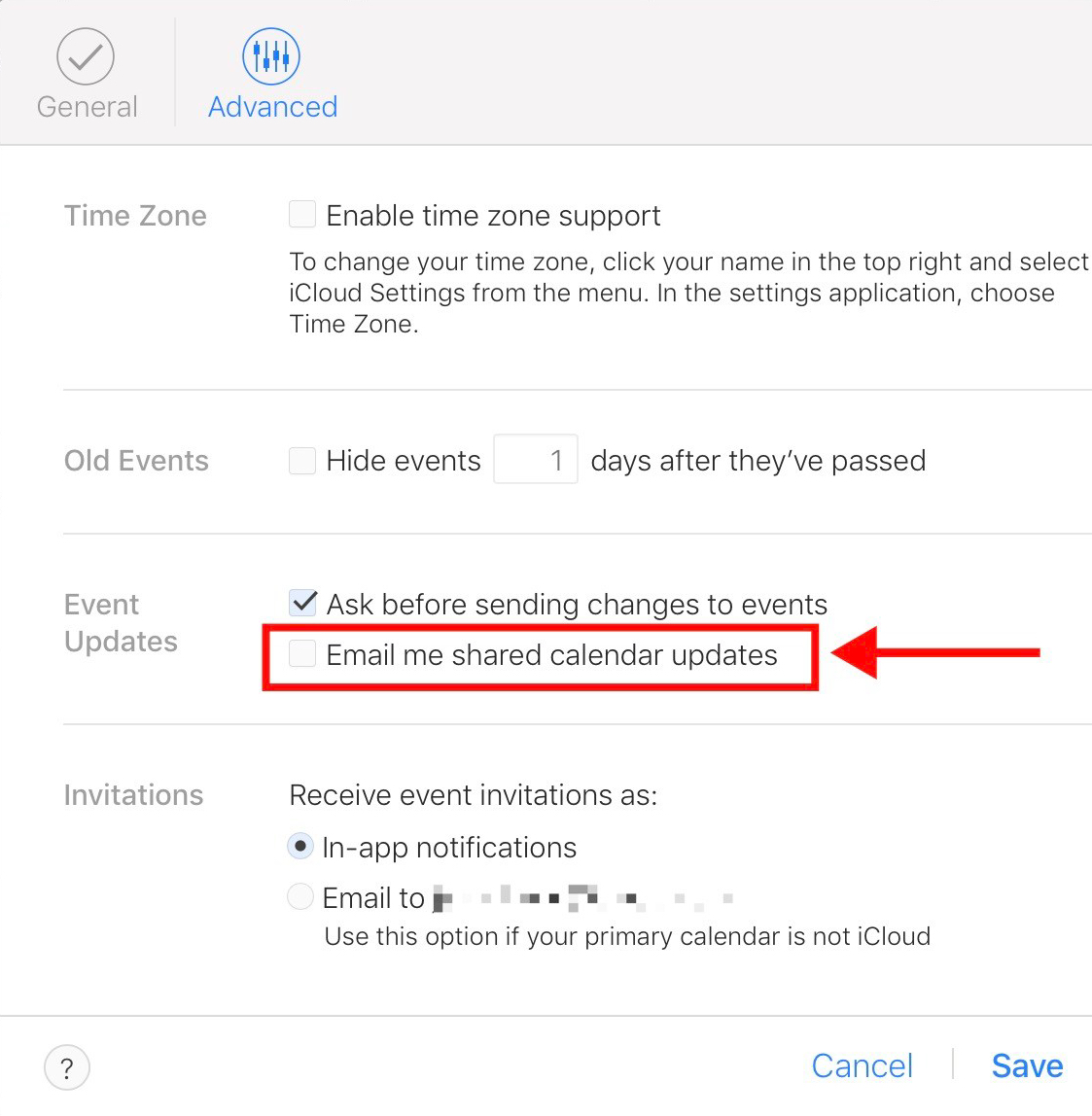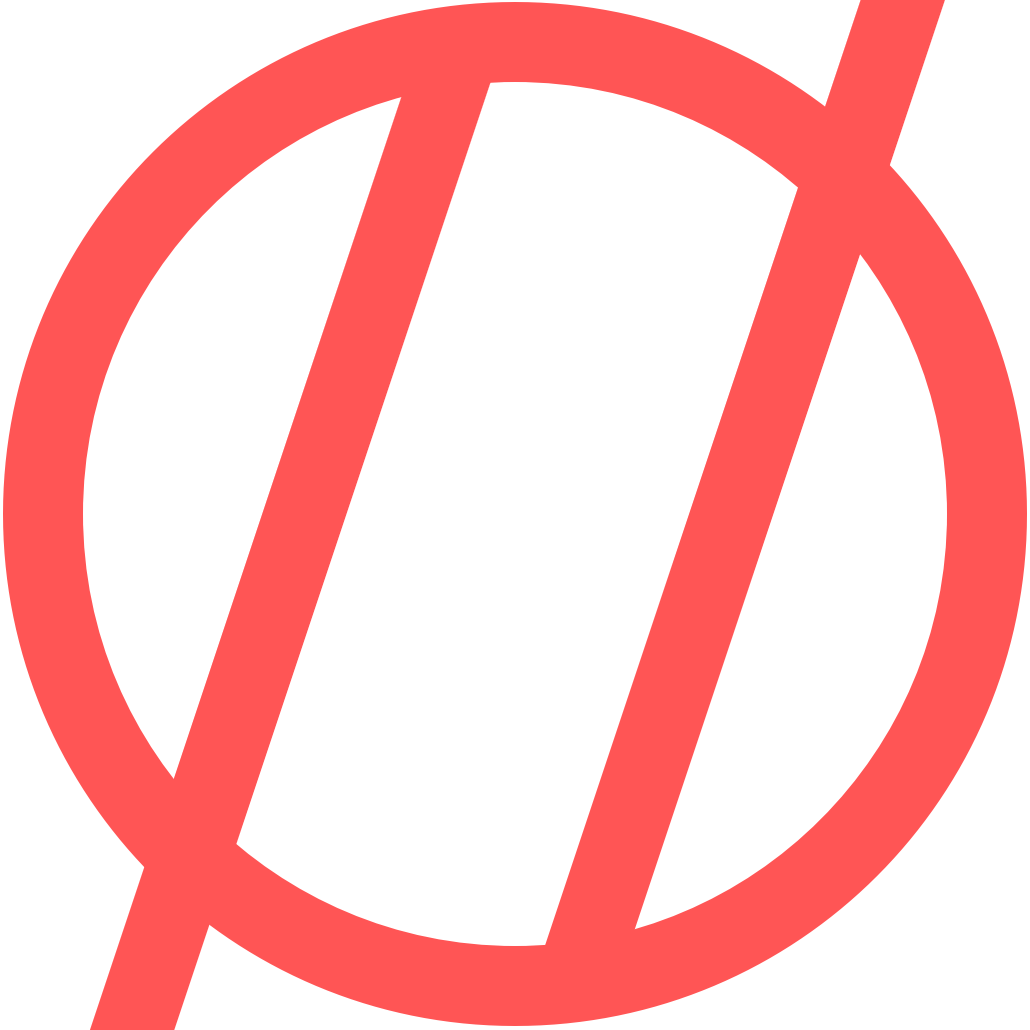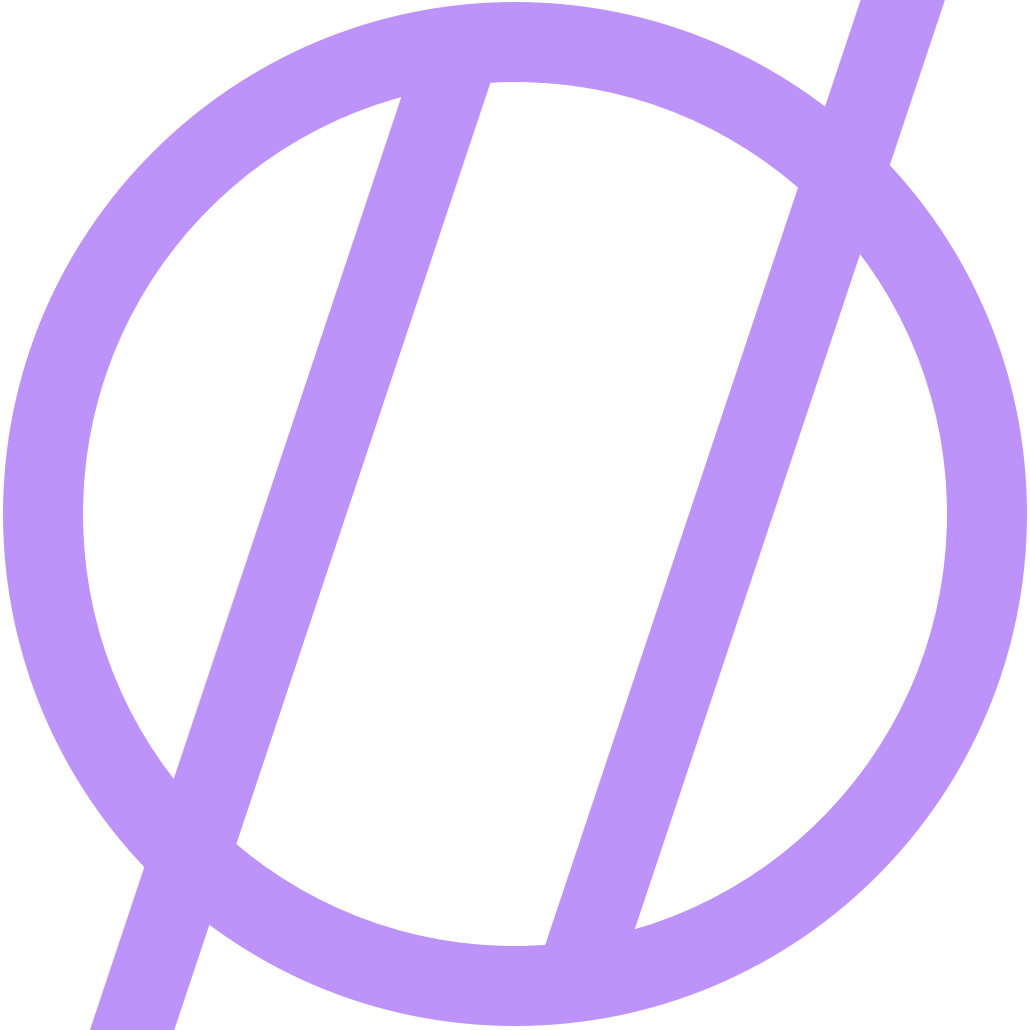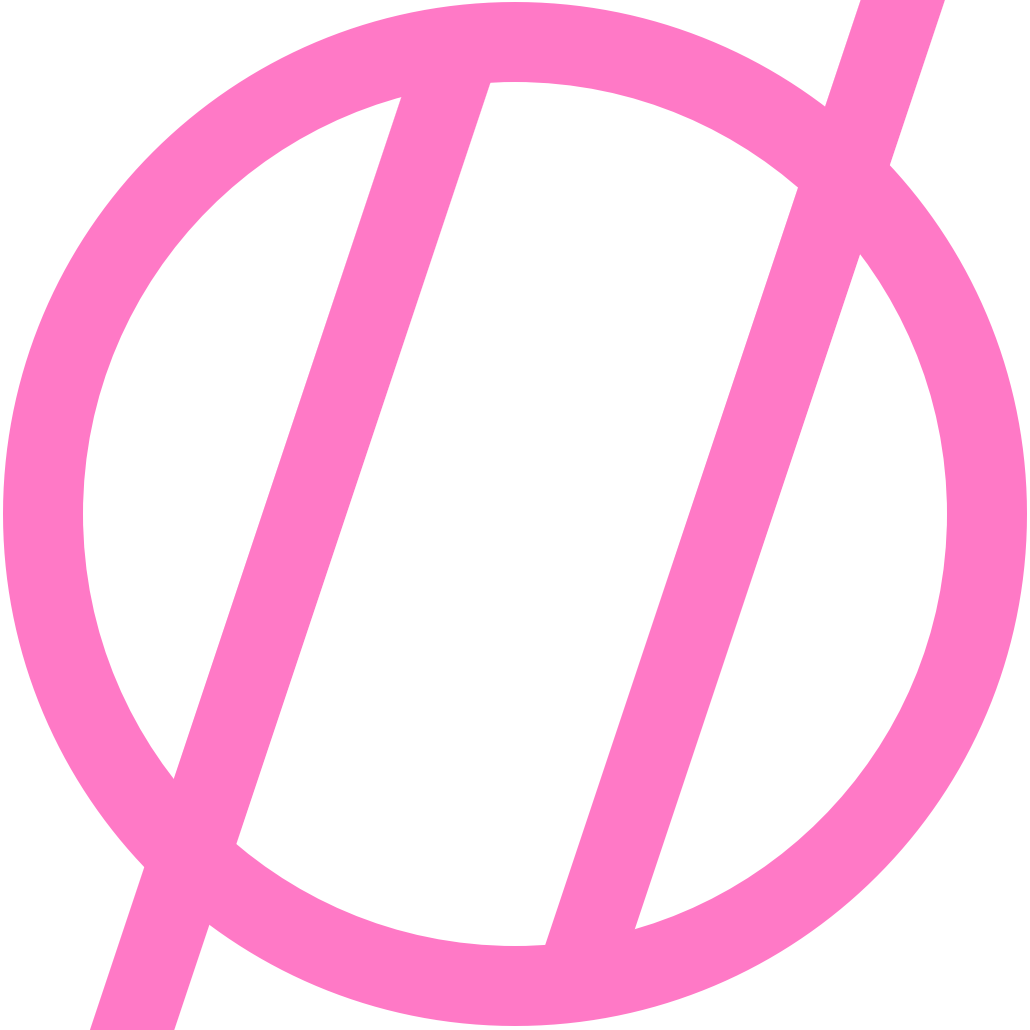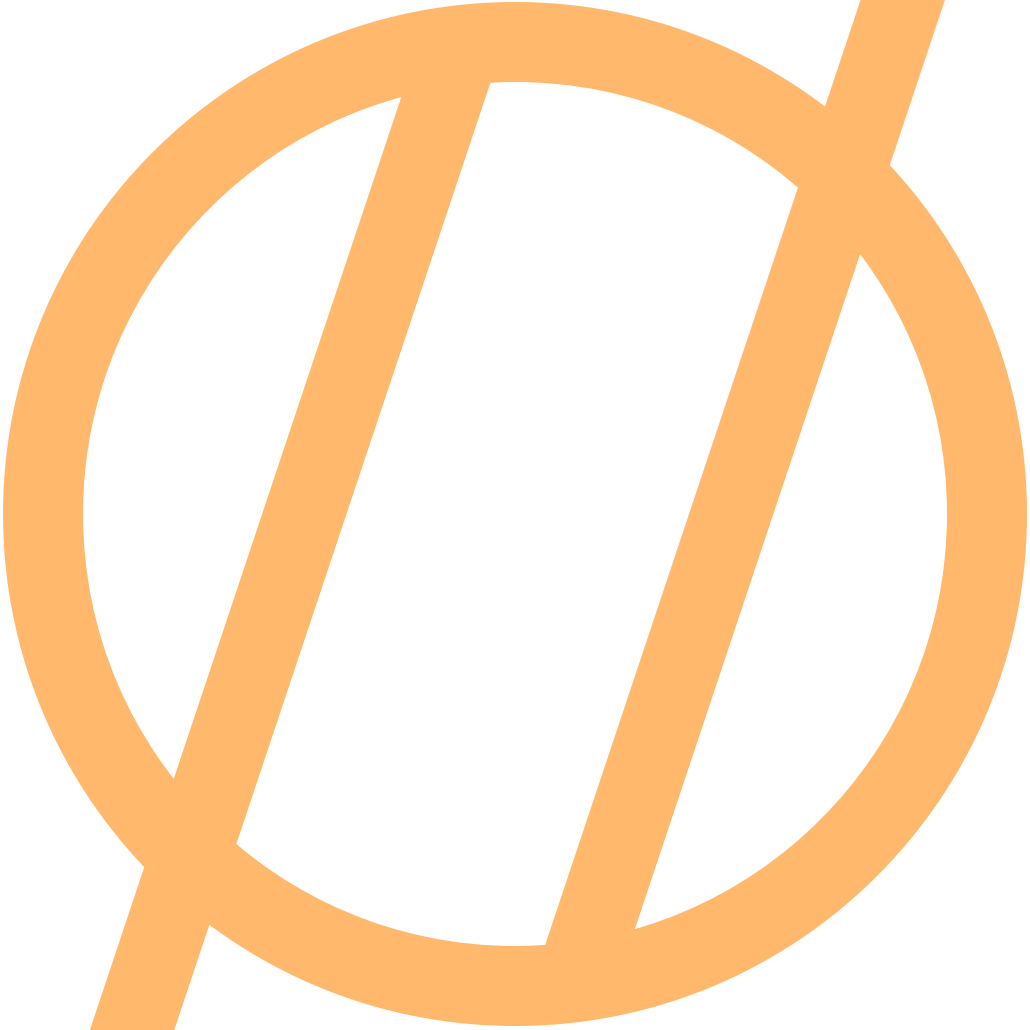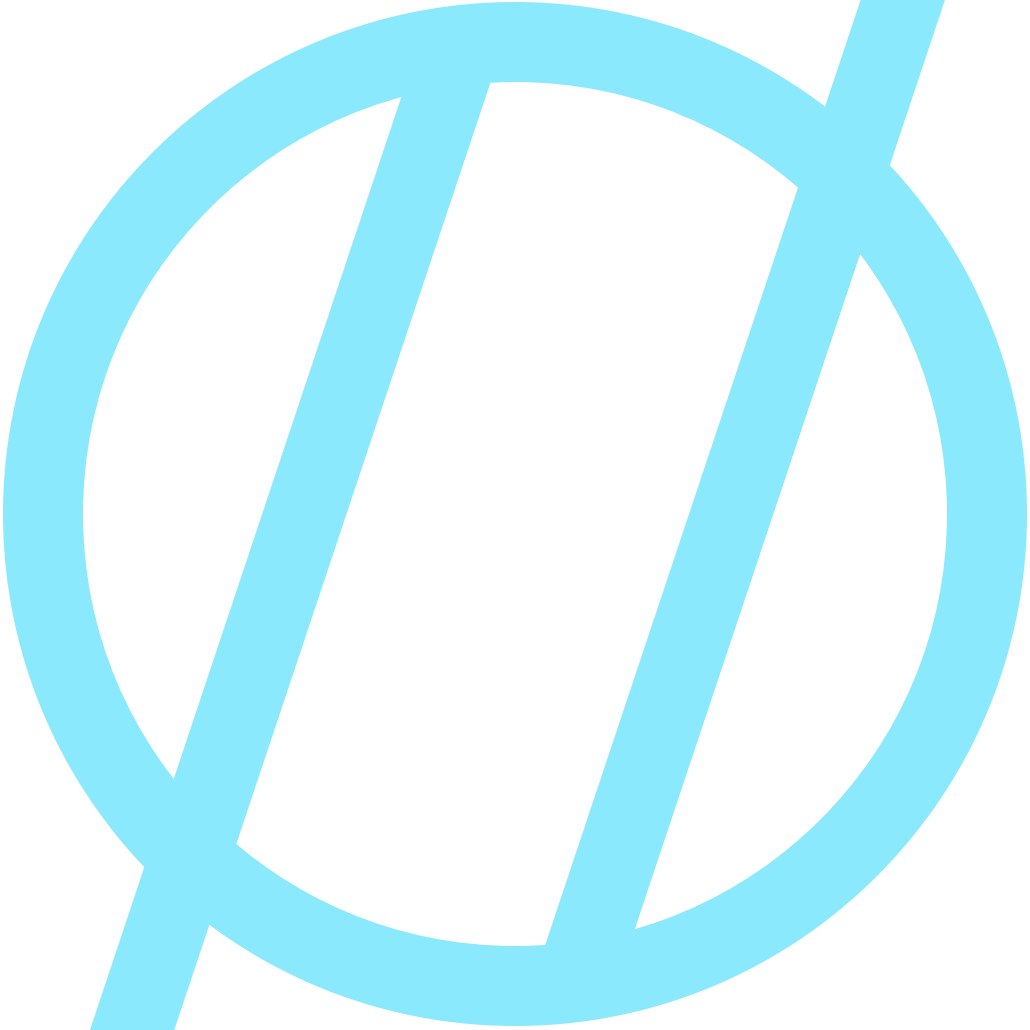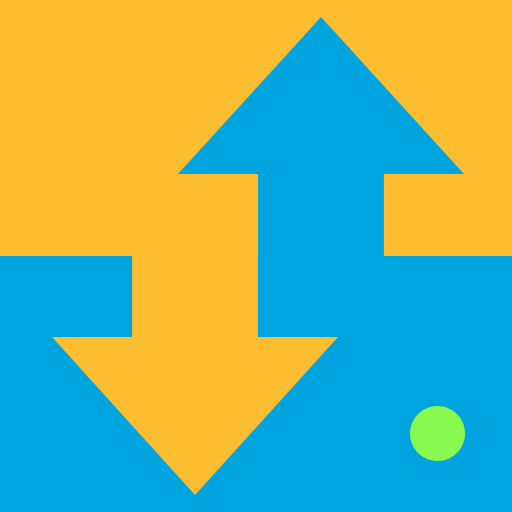Stop Receiving Emails About Updates To Shared Apple Reminders
If you use reminders and have shared lists, you may have noticed (read: been annoyed) that you get an email to your iCloud account email every time something happens with a shared list. Item added, Item completed, item updated, etc. We already have push notifications for this, so there is zero need for these emails. At the very least, this should not be a default behavior.
After much searching around the internet and coming up empty, I started trying things. I believe I have found the magic bullet that stops this behavior! It’s not super intuitive, so hang on tight!
Here are the steps
- Login to https://icloud.com
- Go to the calendar
- Open the preferences (gear icon in lower left corner)
- Open advanced preferences (second tab)
- Uncheck the box labeled “Email me shared calendar updates” (See screenshot below)
You should no longer be receiving the emails!