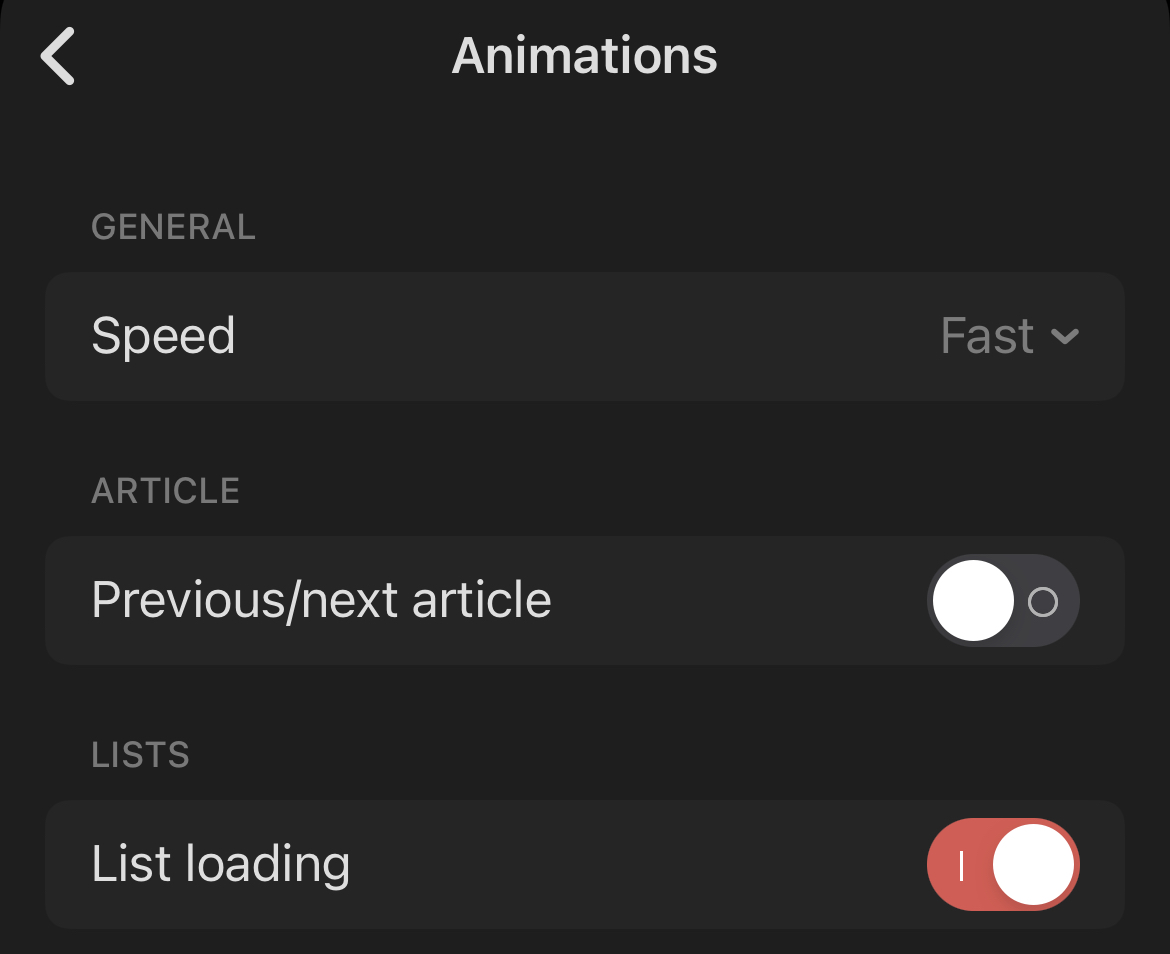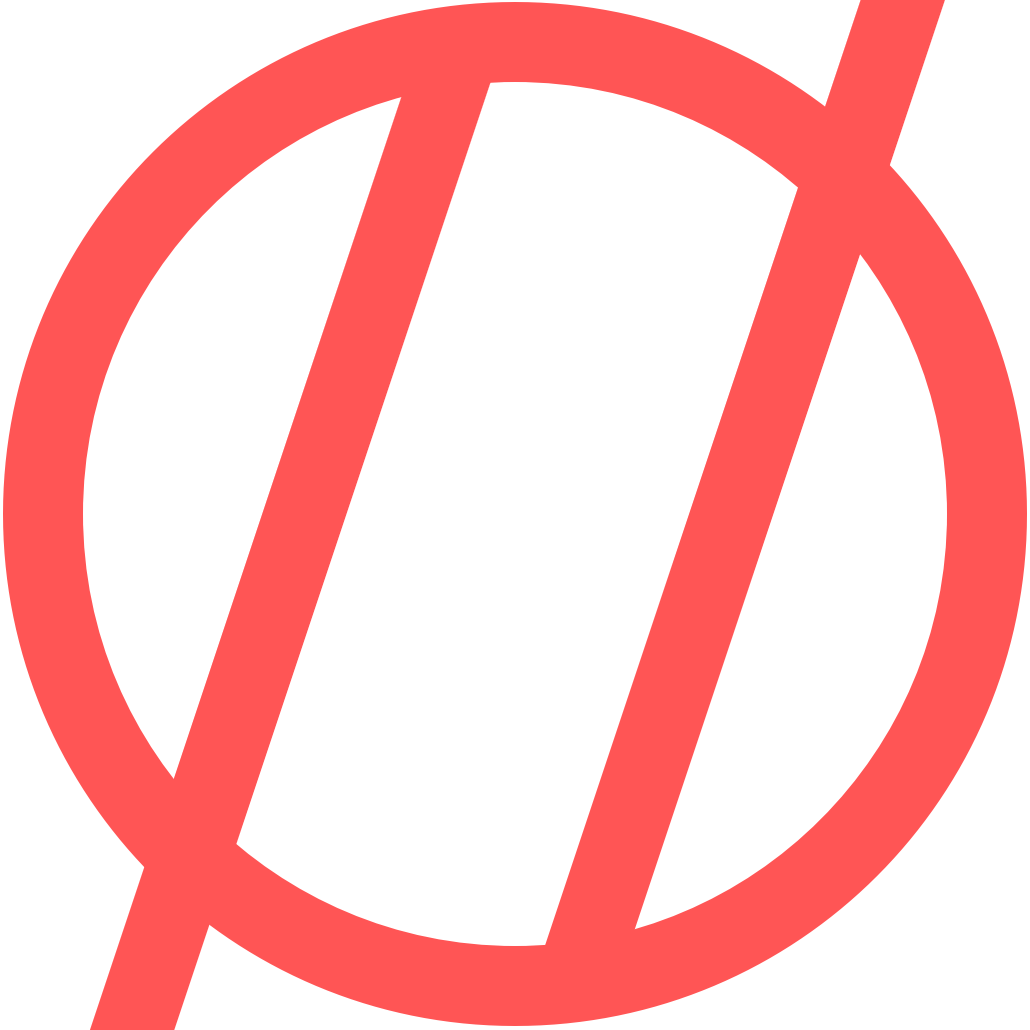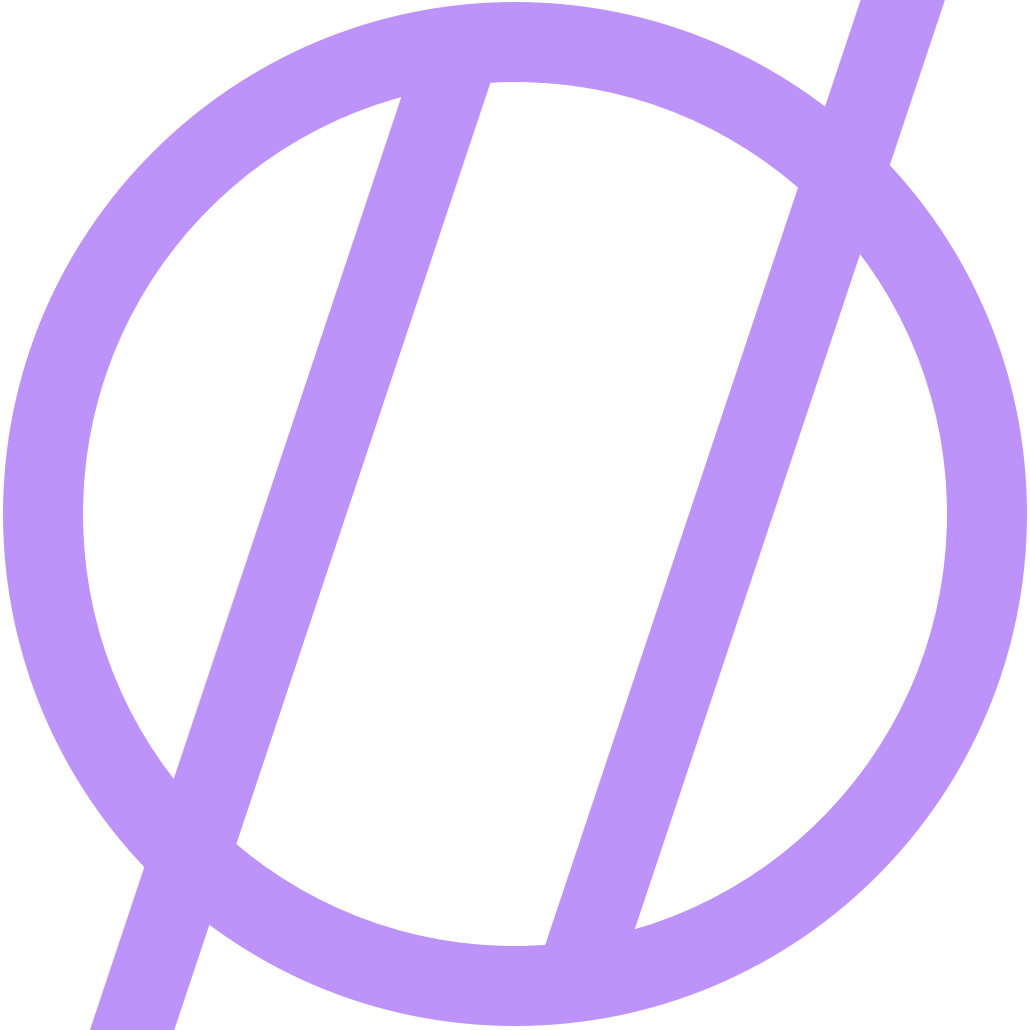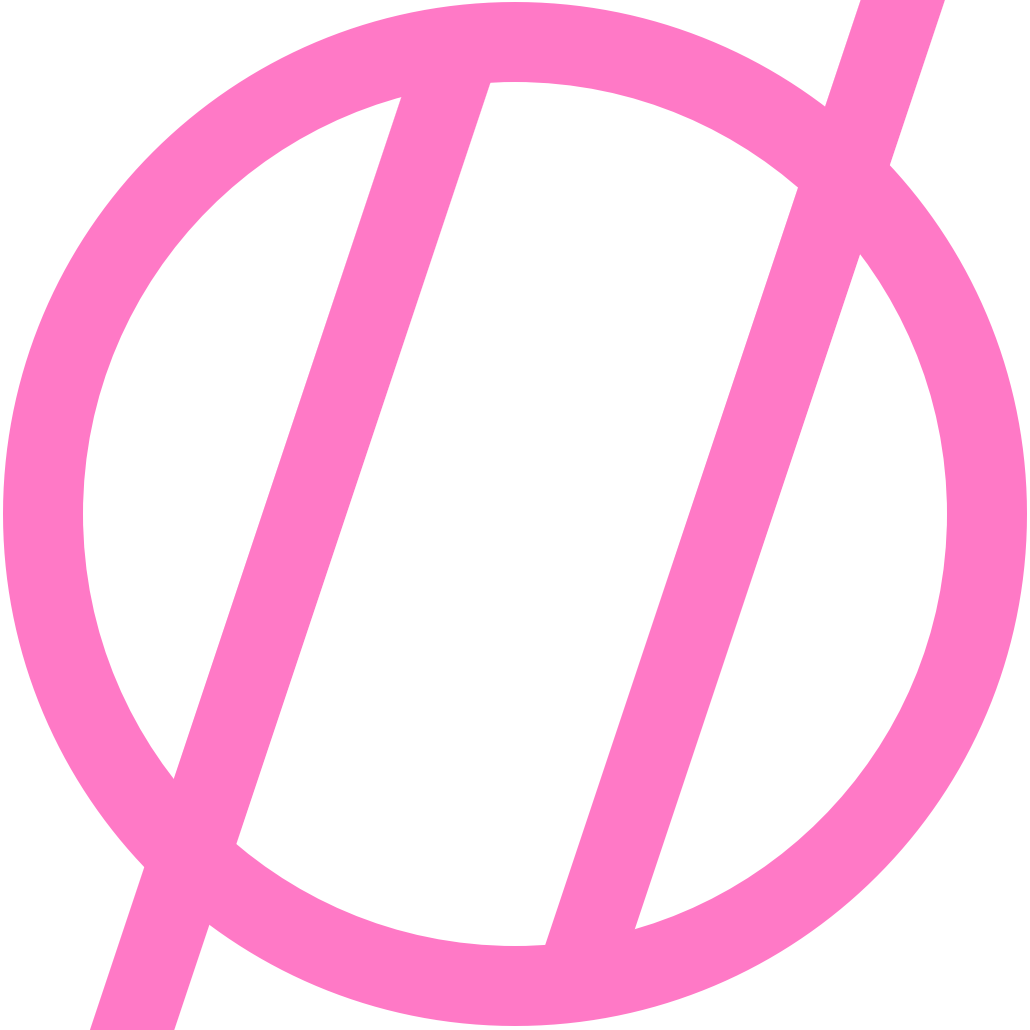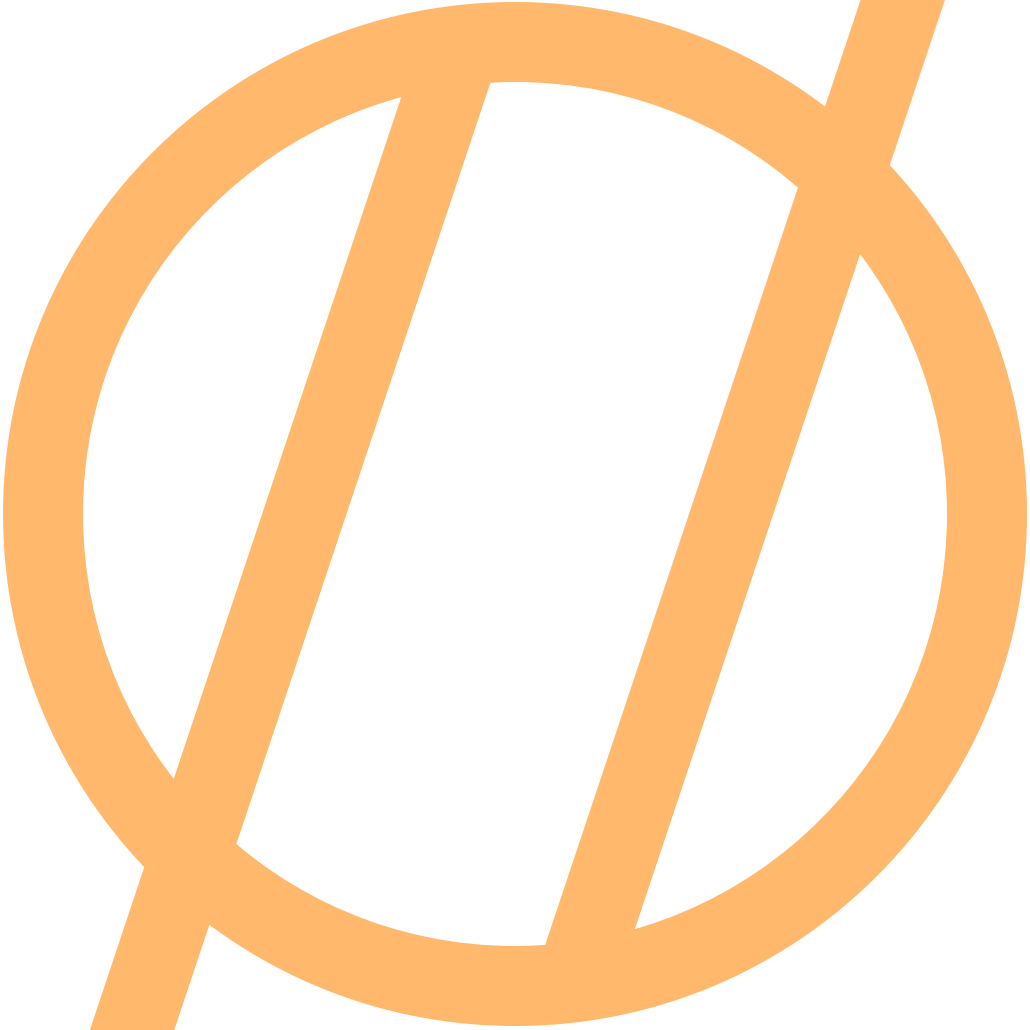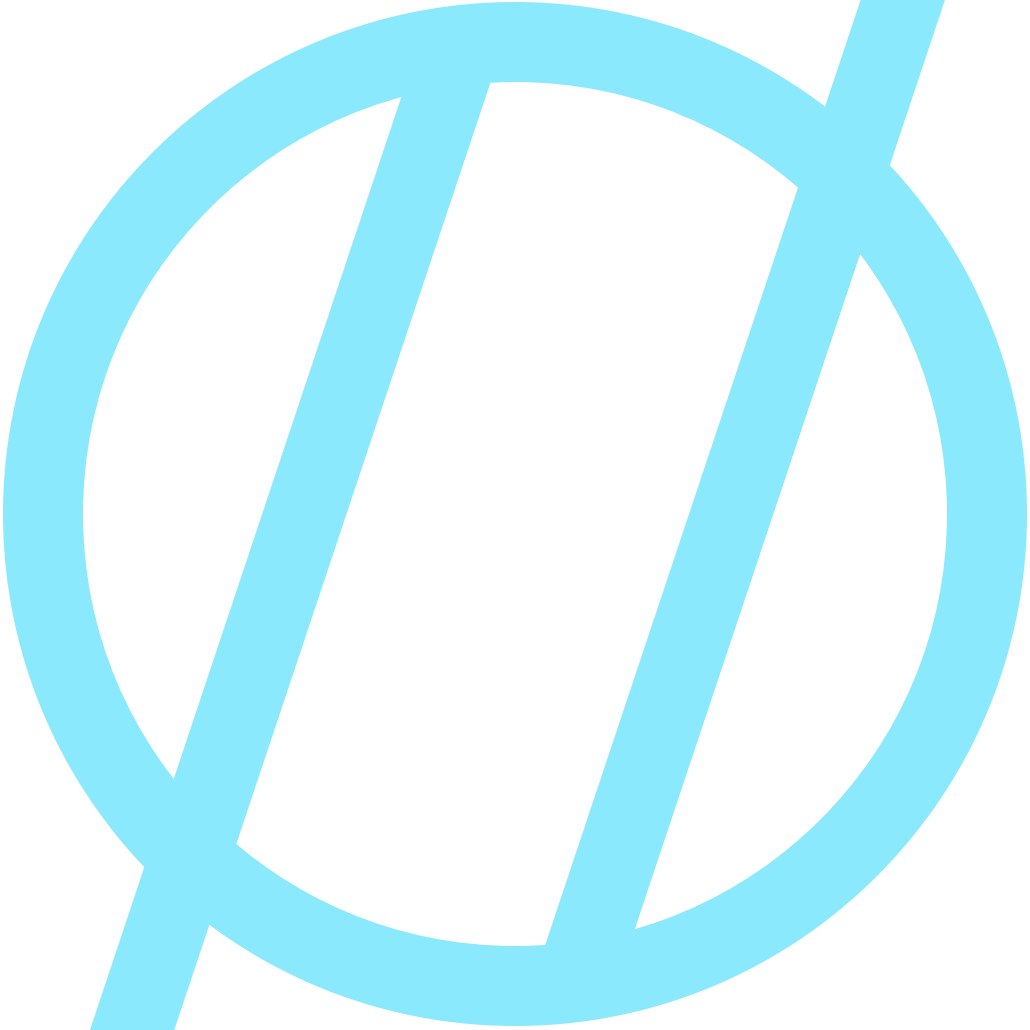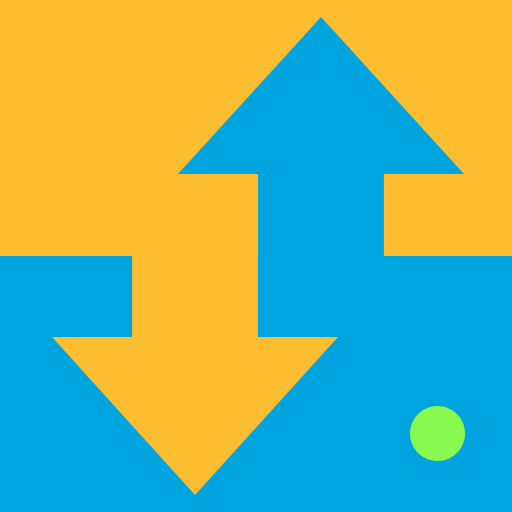Internet Bucket of Consumption
This was originally written in December 2021 for the Hemispheric Newsletter as part of One Prime Plus for the Hemispheric Views podcast.
Generally I tend to prefer applications that focus on a single task and just do that single task well. However, lately, I am liking the idea of having a single place to read things that originate from the web.
Over the years my collection of things from the web has changed more times than I can count. One thing that was always a trend however was the use of multiple apps. Instapaper, Pocket, Raindrop, GoodLinks, Abyss, ReadKit, Pinboard, Feedly, News Explorer, NetNewsWire, insert 1000 more app names.
After some exploration and experimentation I have landed on a new setup for getting stuff into and out of my internet bucket of consumption™.
TL;DR The "Bucket" is Reeder 5 on macOS, iOS, and iPadOS and the net that scoops everything up is Feedbin. This is also the sync system.
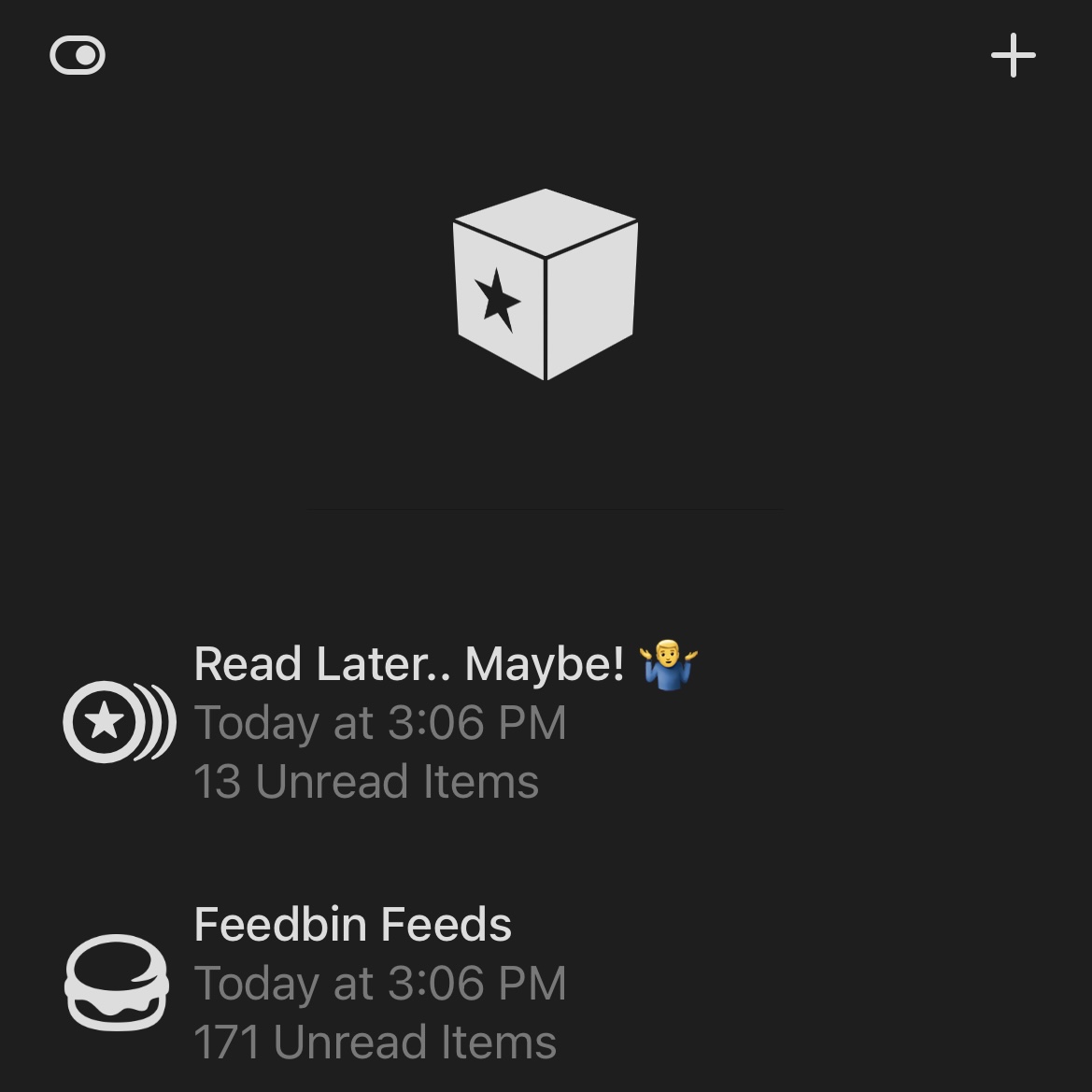
The Longer Version
The "Consumption Sources"
-
Newsletters
These are subscribed through Feedbin using a special email address (xxxxxxxx@newsletters.feedbin.com) provided by Feedbin. When they hit Feedbin I use a couple features built into automate where to end up. They are tagged
Newsletterautomatically and then ::starred.:: Reeder then recognizes this starred state so they are easy to get to when I am ready to dive into some newsletters. This also means they won't be accidentally skipped (marked as read) in my main reeder feed. One quick tap to the starred section in Reeder and all my available Newsletters are waiting to be read. 👍 -
RSS Feeds
Nothing too special here. All RSS links are added to Feedbin. Done. One special reason to use Feedbin is that you can setup actions based on keywords within the feeds you subscribe to. I use this to filter out content that I don't care to see in my river of news.
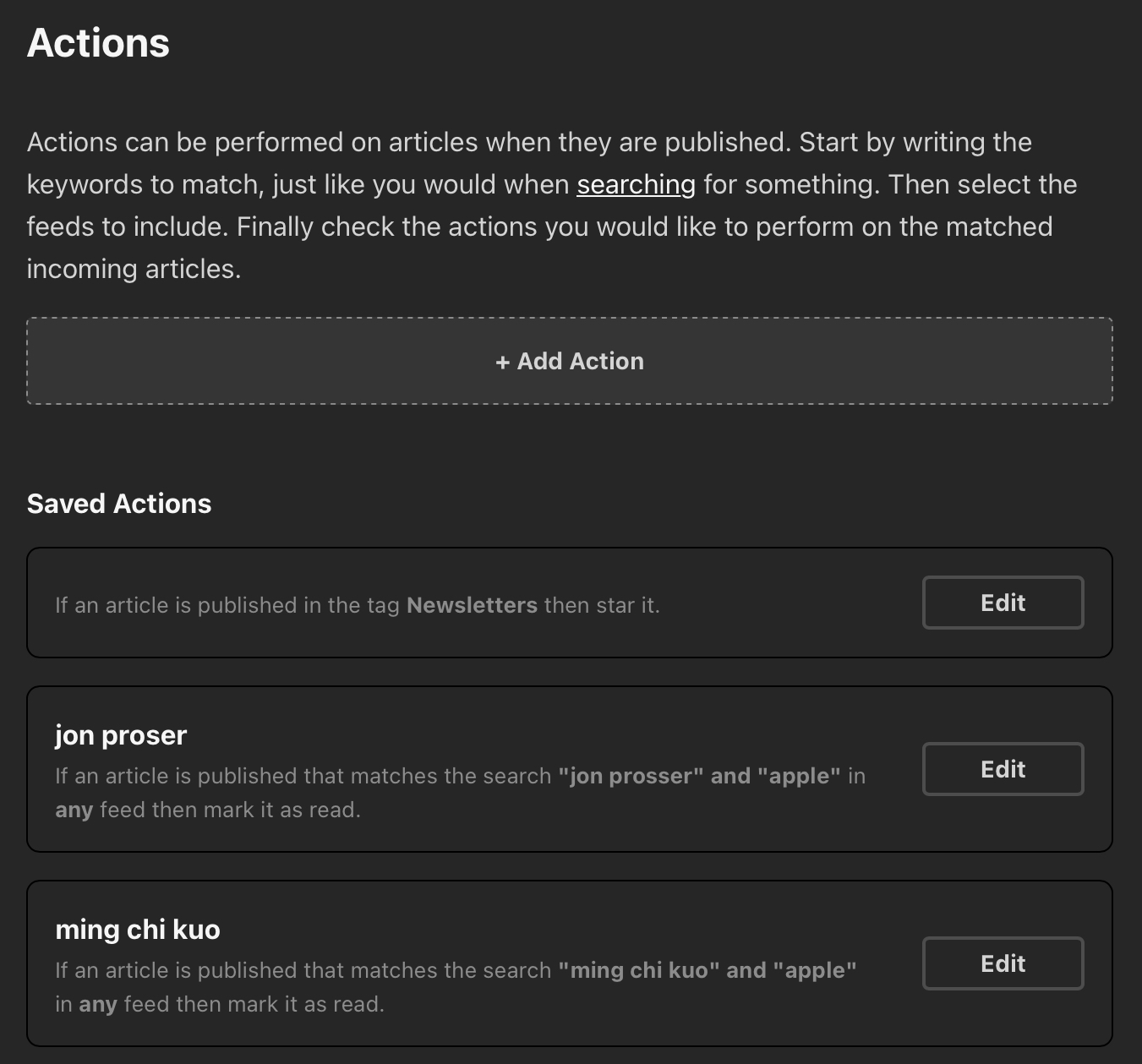
-
Read It Later
Reeder 5 has a Read It Later feature now that syncs through iCloud. I use this to store articles that comes from RSS, my email, or just randomly on the web. There are extensions that are baked into the system that stem from Reeder as you would expect.
Sharing
Reeder does a nice job of letting me share items out as well, from a simple copy of the source link, to more advanced send-to locations, it covers all my needs for sharing neat things I find on my travels through the web.
This system has been working very smoothly for me and has made my travels across the web a little easier and more more enjoyable. ::One thing of note: the only thing that made me go away from Reeder a while back was due to the animations making me feel nauseous. Weird? yeah I know. But, never fear, they can be disabled and all is well now.::