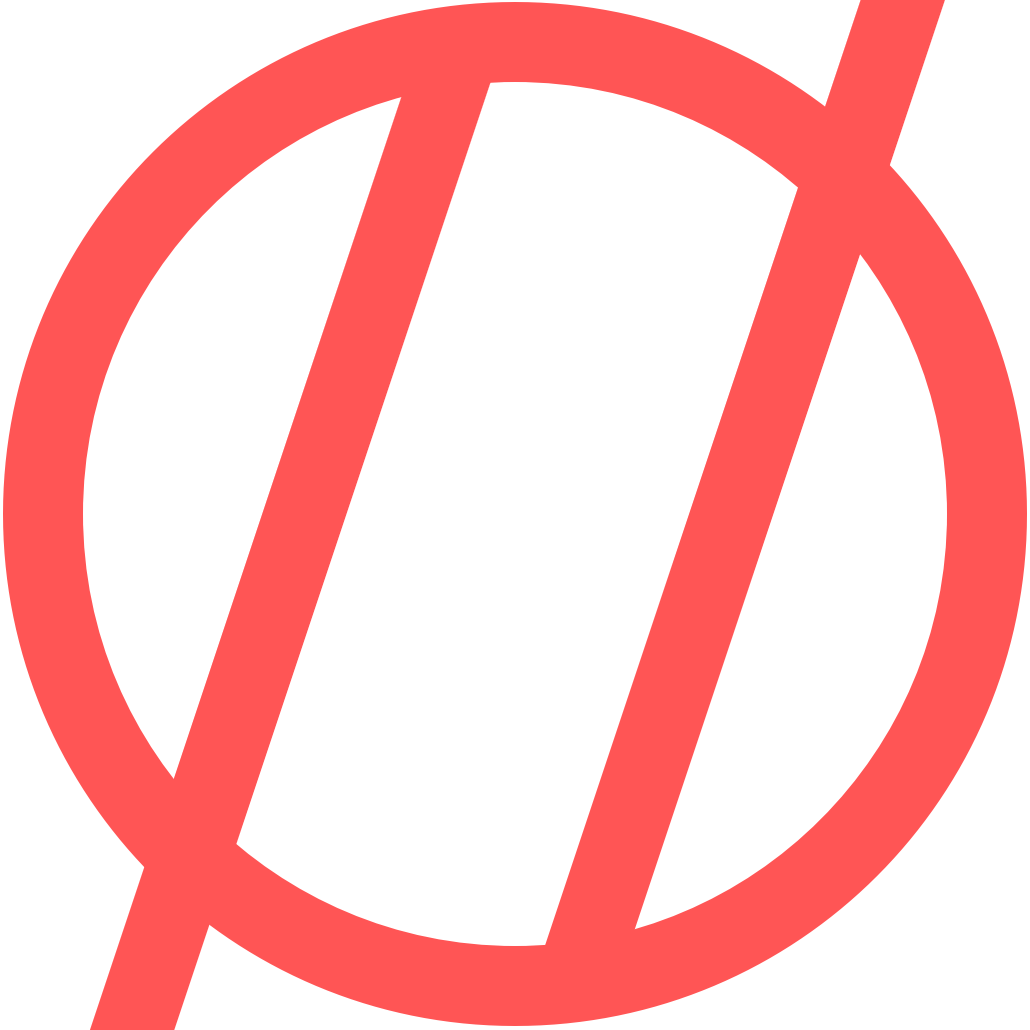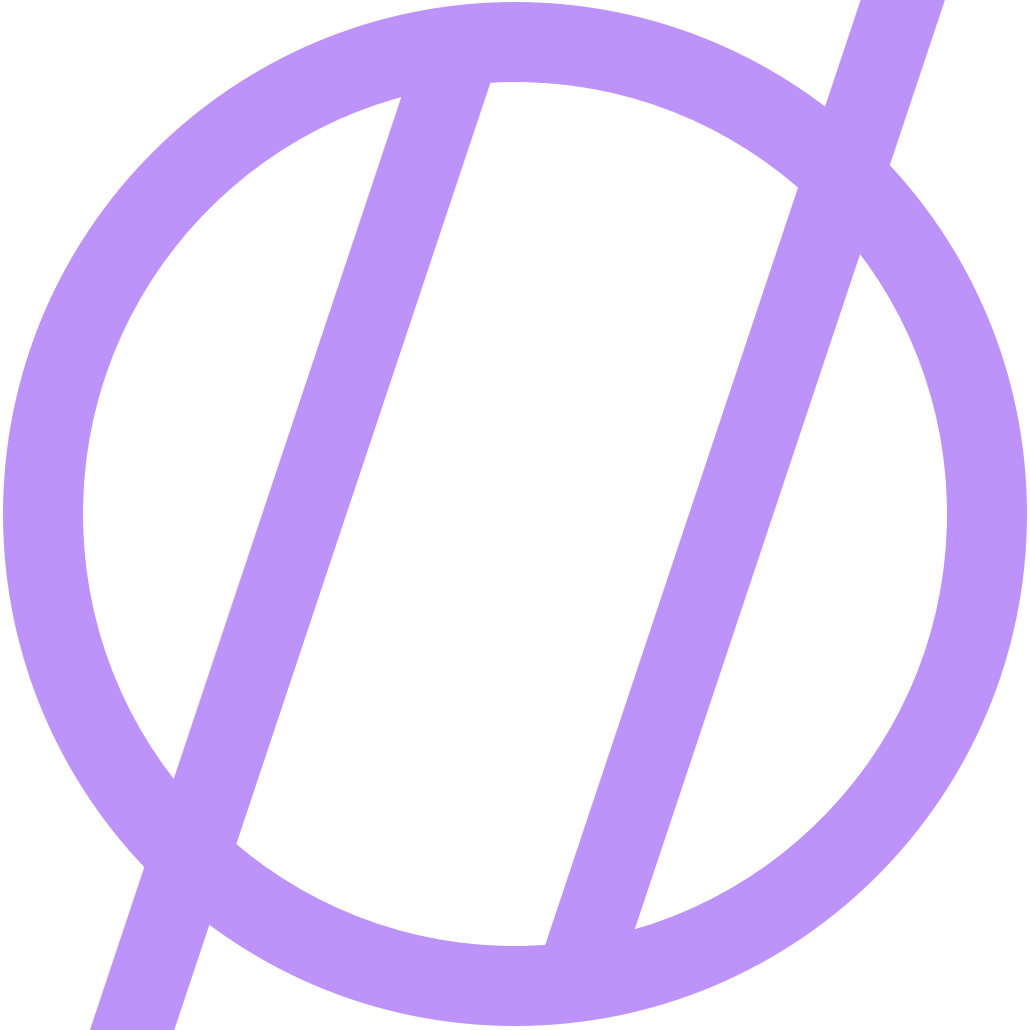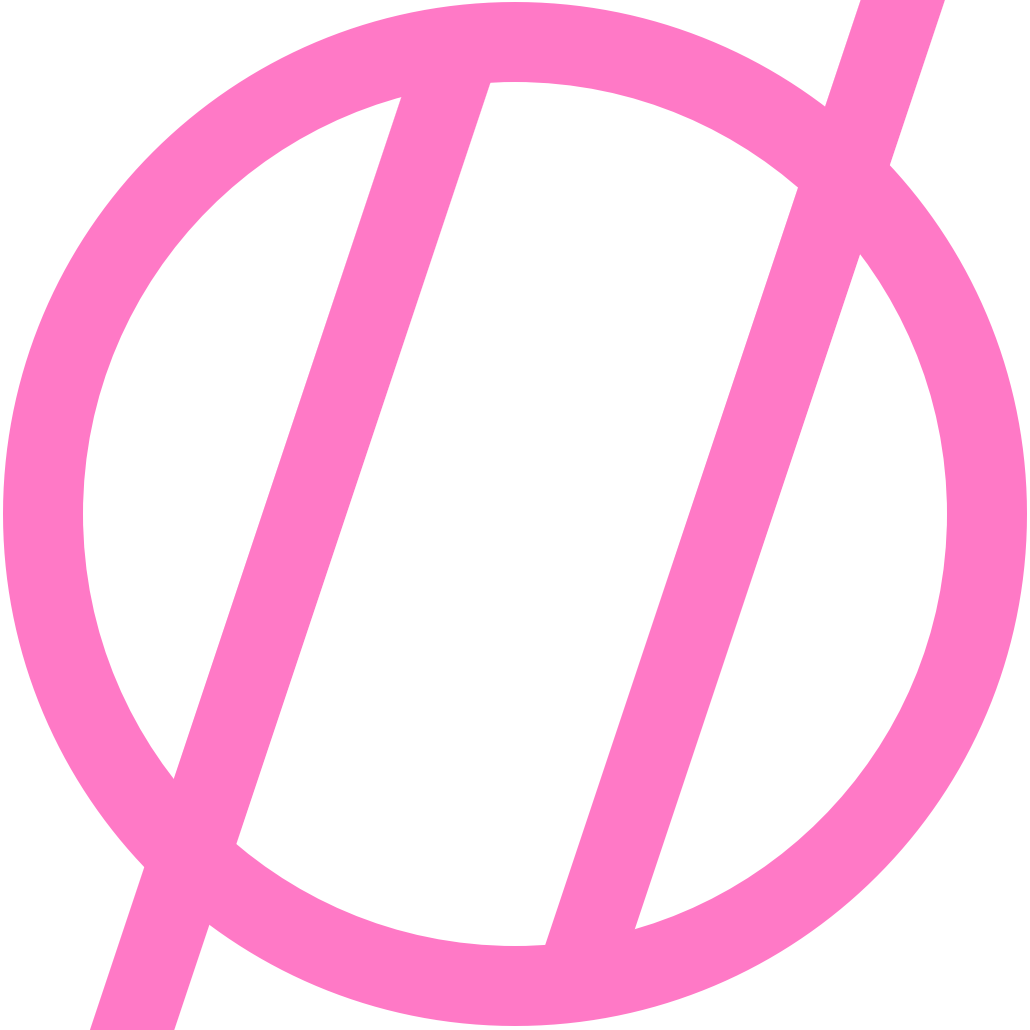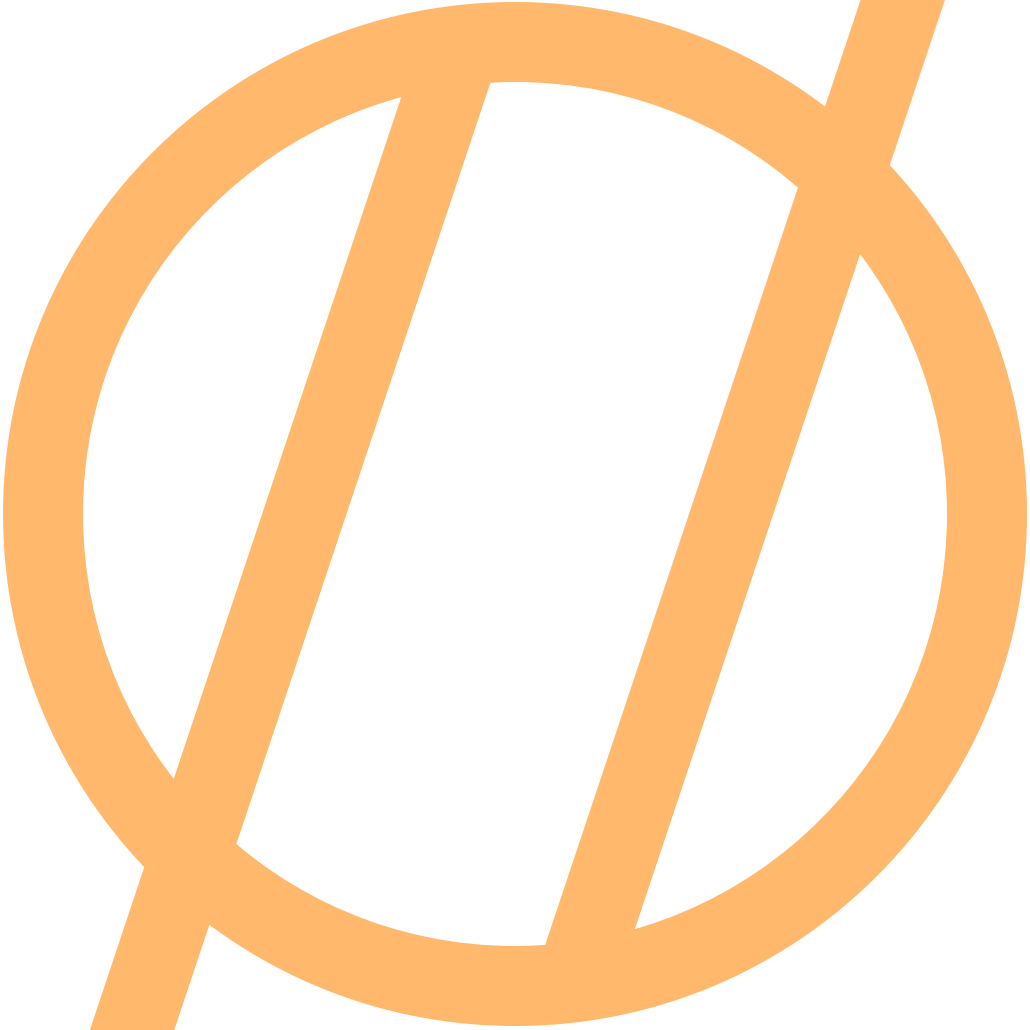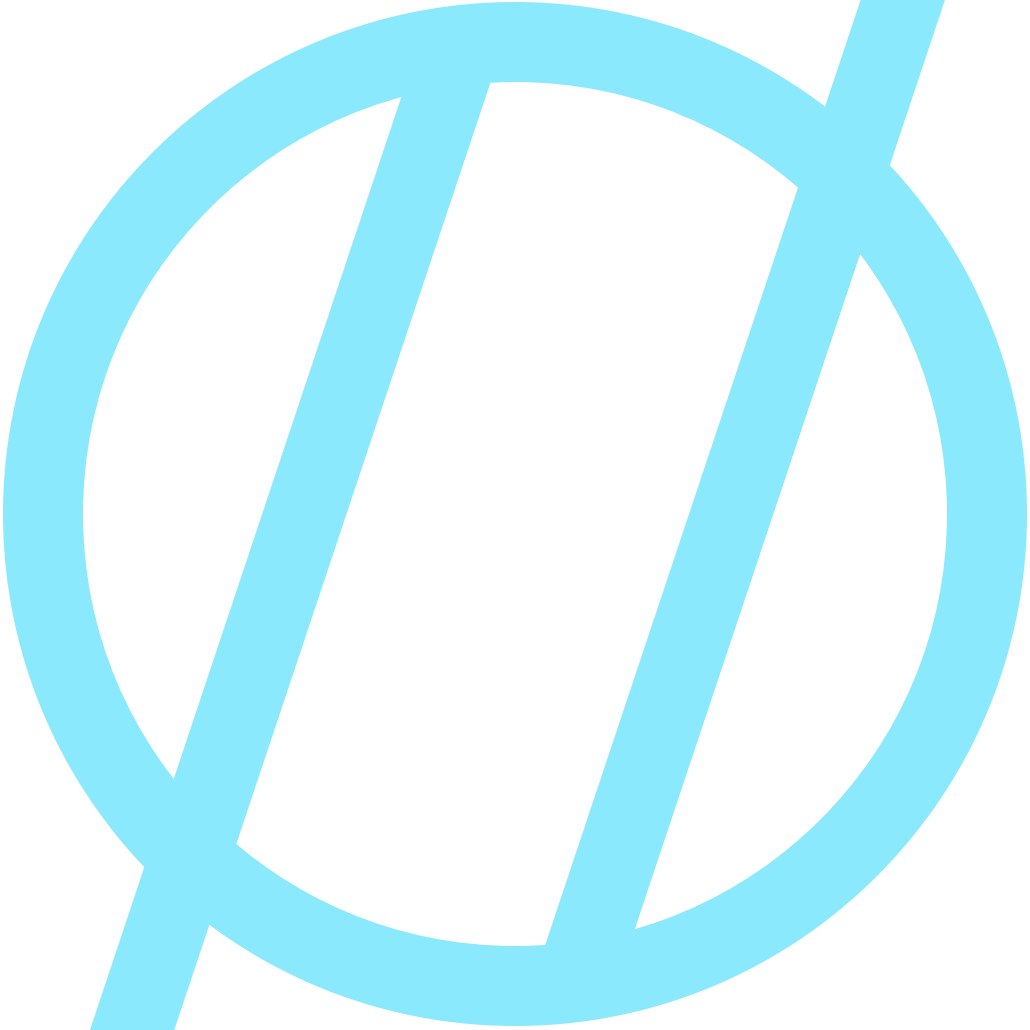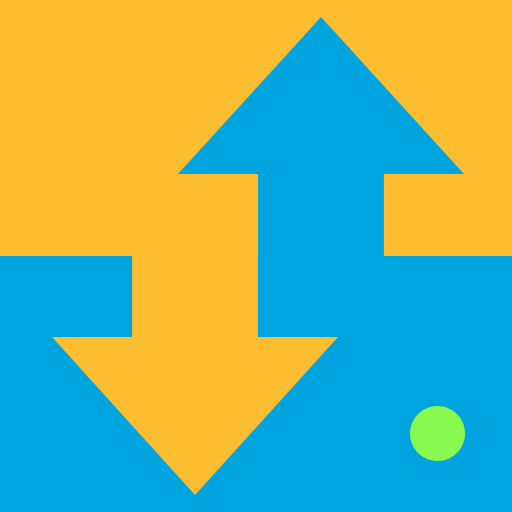Creating macOS Finder Links To Craft Notes
If you use Craft and have ever wanted to put an icon in the macOS Finder to get back to a note quickly, this is how I do it.
- Find the note you want the shortcut to within Craft.
- Grab the deeplink to that note.
- Paste that link into safari URL bar. (Don't hit return)
- Grab the little globe icon in the URL bar and drag it to your desktop (This creates a
.inetlocfile) - Rename that file to whatever you want.
- *Optionally you can modify the icon image if you would like.
Now you simply double click that file and it will open to your craft note directly! 🎉
If you keep your projects in Finder organized by folder like I do, this is a nice way to have a link back to your Craft notes related to that project all within the main Finder project folder. 👍