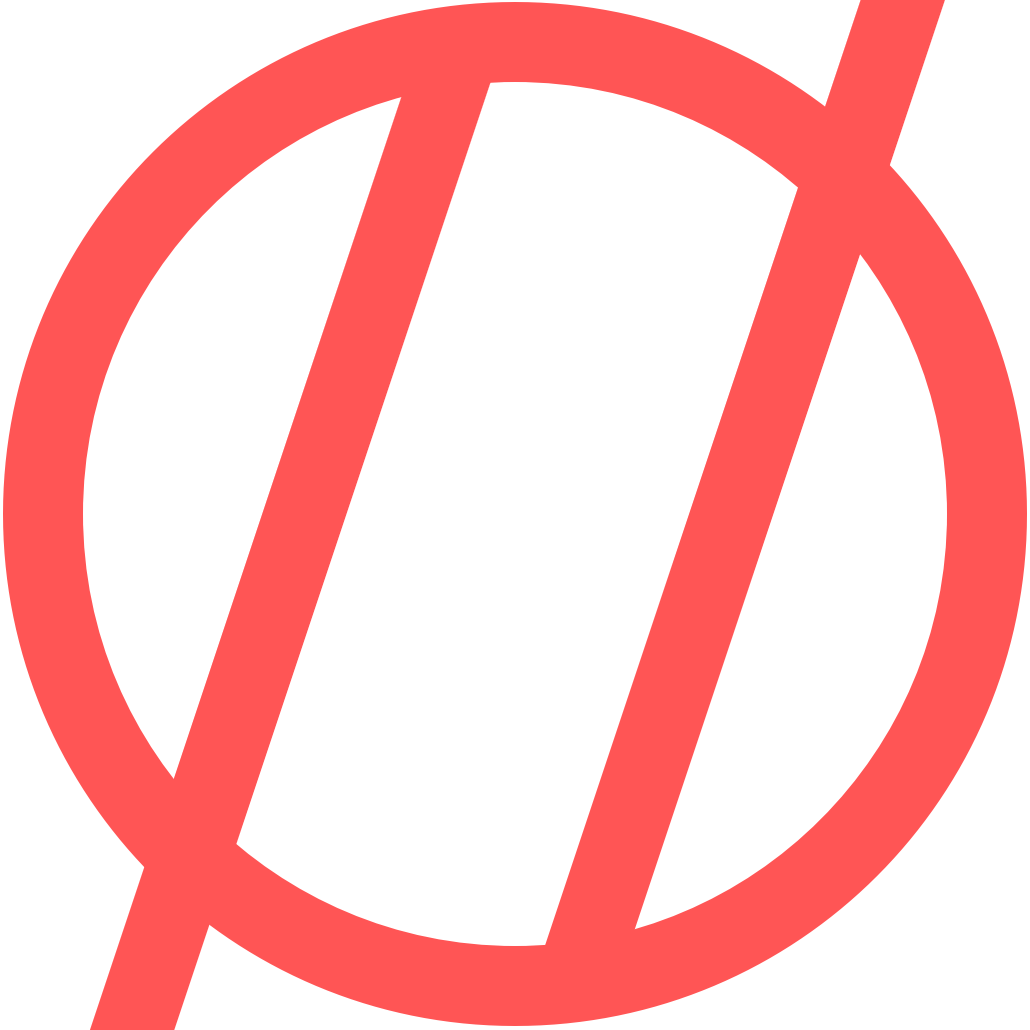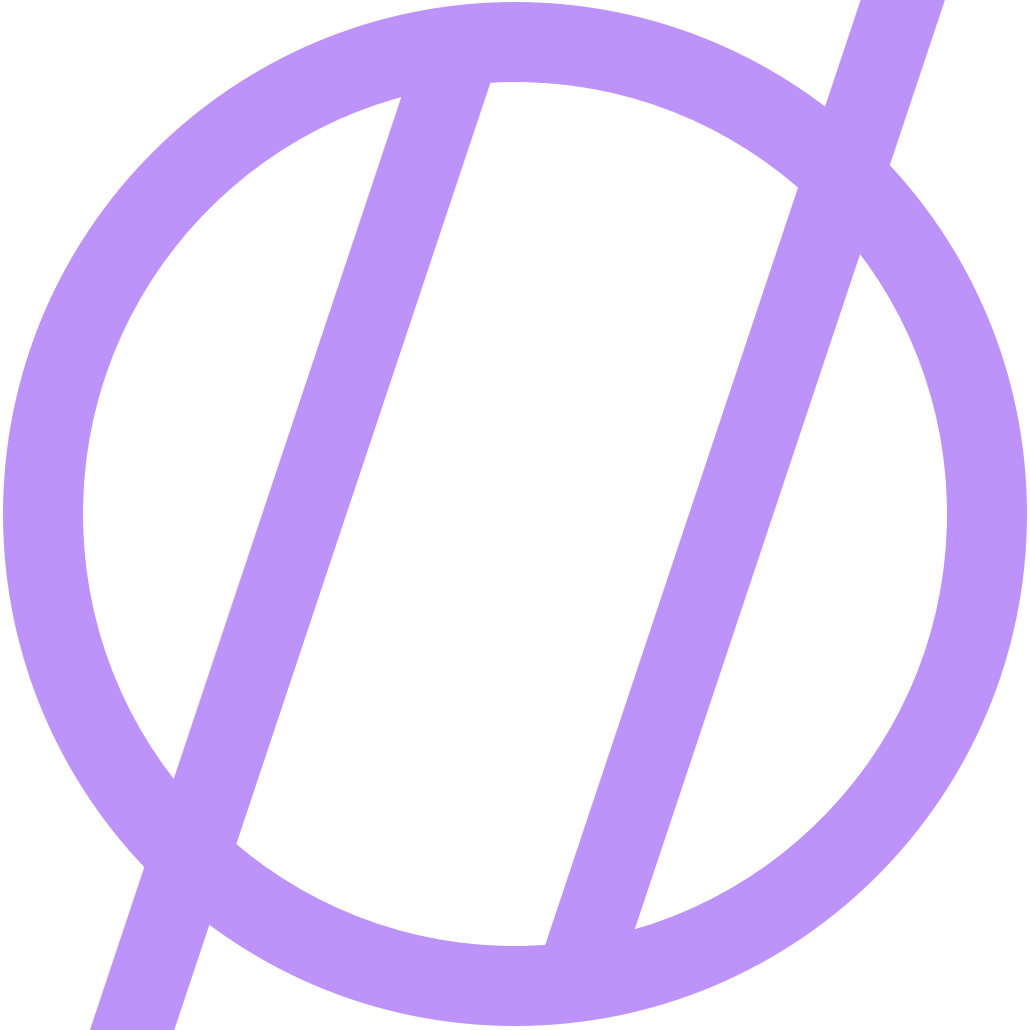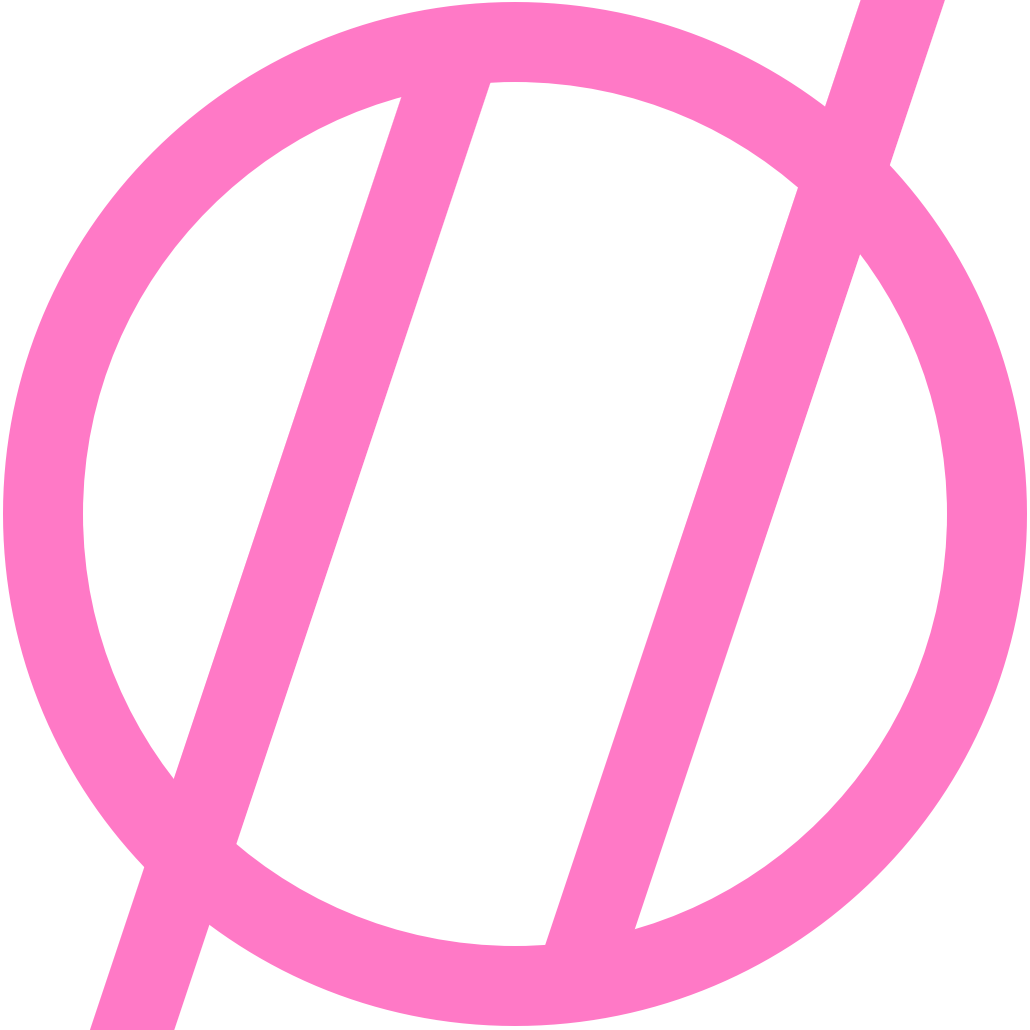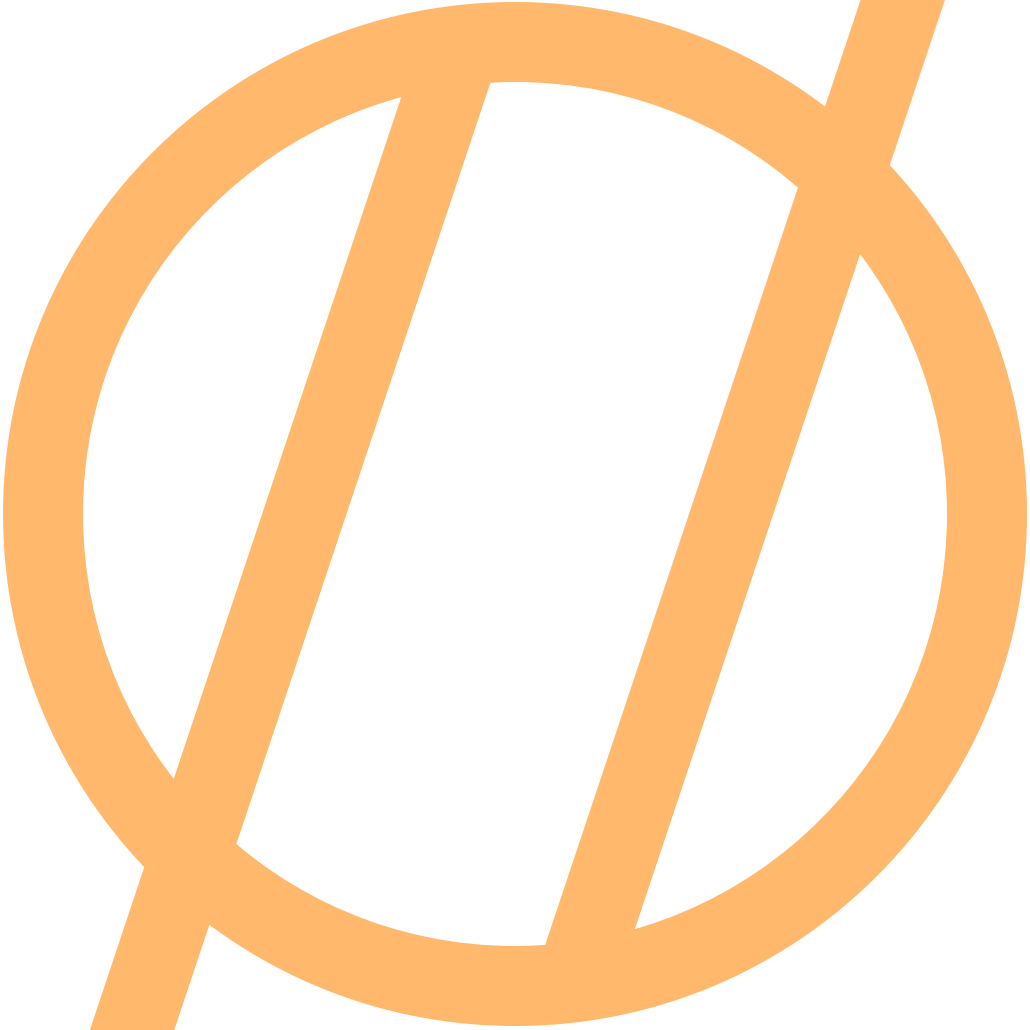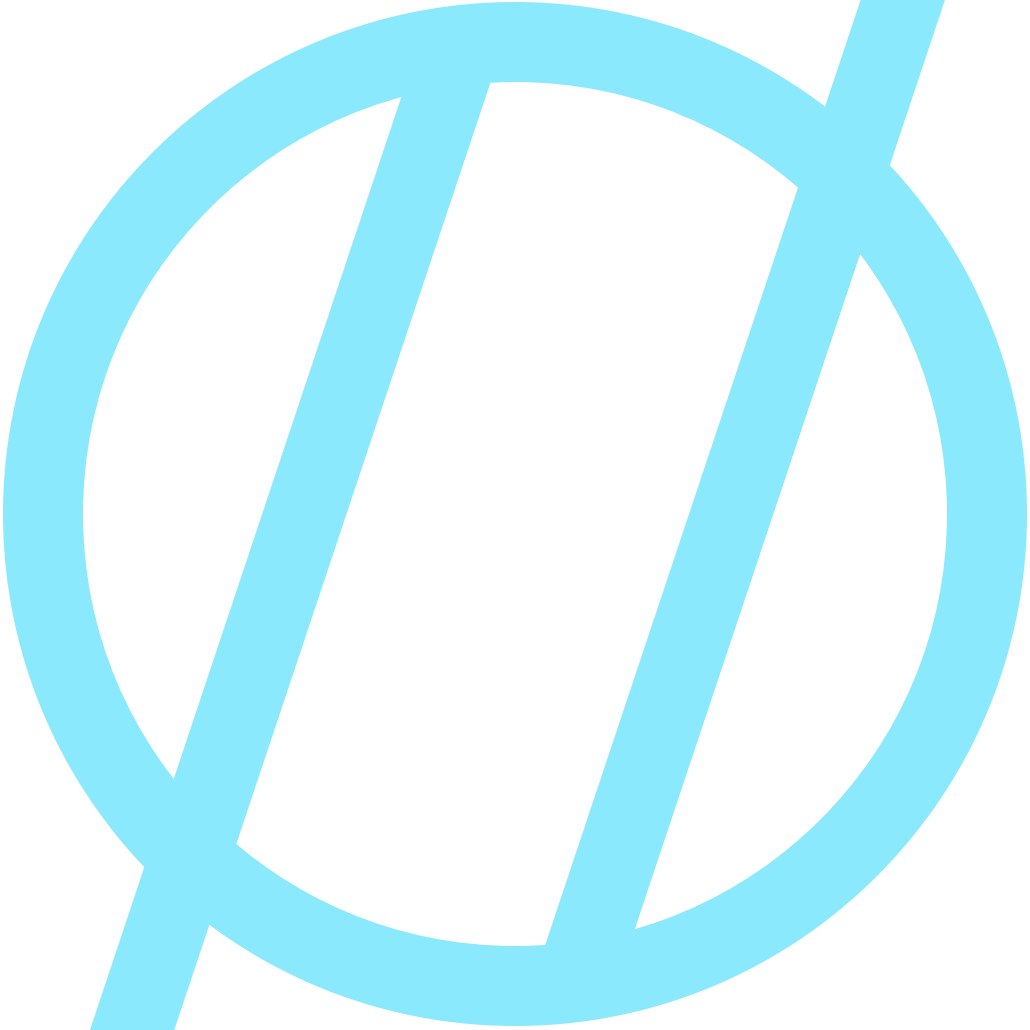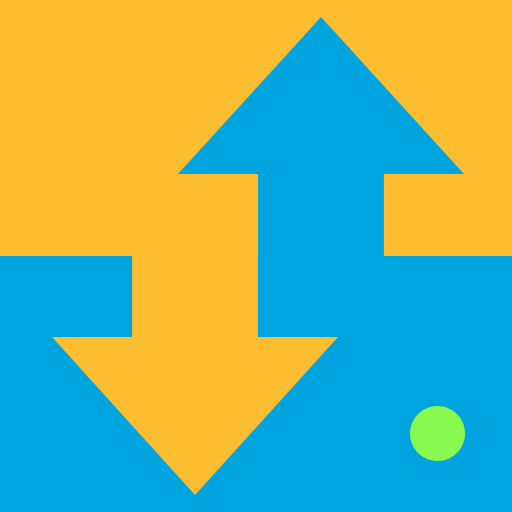iPad Pro(ductivity)
Holy crap I get a lot done with my iPad Pro! To the casual observer, it definitely comes off as simply a larger version of something that already existed in the product line. Looking at the device aesthetically, aside from some small but very cool hardware updates, this is mostly true. When you power it up, though, things take an exciting (and fast) turn.
This updated generation of Apple’s System on a Chip (SoC) is so quick, it’s easy to forget you are on a mobile device. Booting the device is quick and getting around within iOS feels like silk. iOS has added a lot of new features as we have progressed through iOS 9.x (some of which are iPad Pro only right now).For example, split screen is a nice way to view and edit information from two independent applications concurrently since each application can now be full iPad Air 2 size. In terms of viewing video, you can now put video into a floating window and position it to best fit what you are working on. Think of it like picture-in-picture! External keyboard shortcuts are a welcome addition as well. The ability to move around within apps and the OS using keyboard shortcuts brings traditional laptop feel into the iPad world. Touch is still the primary interaction method, but having the ability to use keyboard muscle memory aids in productivity when typing.
It doesn’t stop there, either. Two new accessories were released alongside this new iPad: Apple Pencil and Smart Keyboard. Both of these accessories are only compatible with the iPad Pro as of this writing, but I can see them branching out to other size iPads over time. The Smart Keyboard is a mix between an external keyboard and a Smart Cover. Unlike most iPad keyboards that rely on Bluetooth to connect to the iPad, this new keyboard utilizes a new Smart Connector on the side of the iPad Pro. This means the keyboard doesn’t require an internal battery or wireless connectivity, making it very thin and light. It also doubles as a cover for the iPad screen, much the same as the traditional Smart Cover. I did also order the new BRYDGE Pro Keyboard, but won’t be able to comment on that until it ships in April of 2016.
Now, the Apple Pencil. We have seen various iterations of stylus going back to pre-iPad days. For the most part, they have all pretty much been the same in terms of how they interact with the screen. Because they were completely passive and had little to no communication with the iPad, they were very limited. The Apple Pencil is the first device of its kind that truly feels like pen and paper. The integration between the screen hardware of the iPad Pro and the Pencil are matched to a level of precision never before seen. Not only that, but the palm rejection is so good, you can rest your hand with no fear of stray lines or marks on the virtual page. This takes some getting used to, as we have collectively become trained in the past that you must not touch the screen with anything but the stylus tip. The Apple Pencil has set a new high bar in the area of handwriting on digital devices, and I would argue it being the official starting point of a true digital writing instrument.
Although I have replaced my laptop with an iPad in the past, the iPad Pro is really feeling like it is up to the challenge of taking over for a laptop in the majority of tasks. I am really happy with the device overall, and absolutely love having it as my main machine. I do have other computers (27" iMac / 13" MacBook Pro) and they will serve their purpose for some time to come, but the iPad Pro is definitely my first choice and the device I most enjoy using on a daily basis. I can’t wait to see where the device goes and how it helps morph the future of iOS.