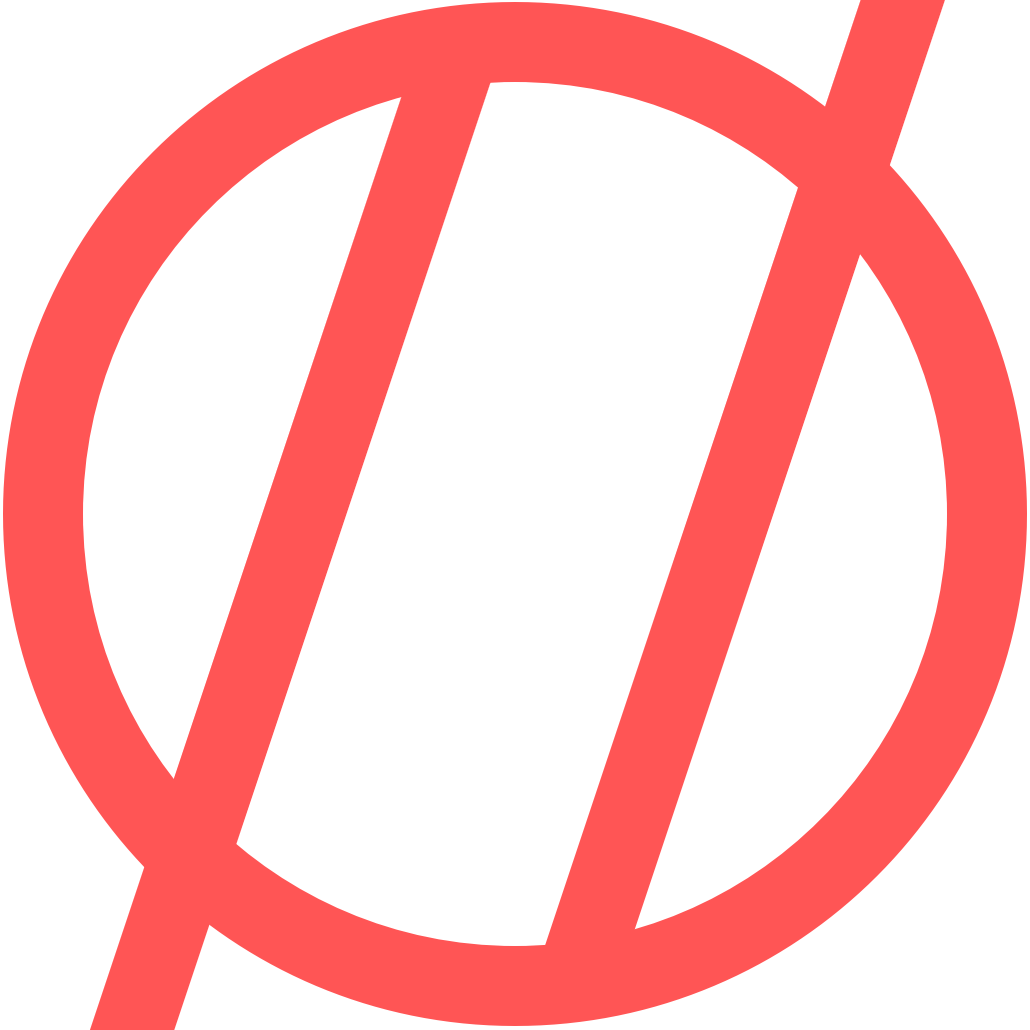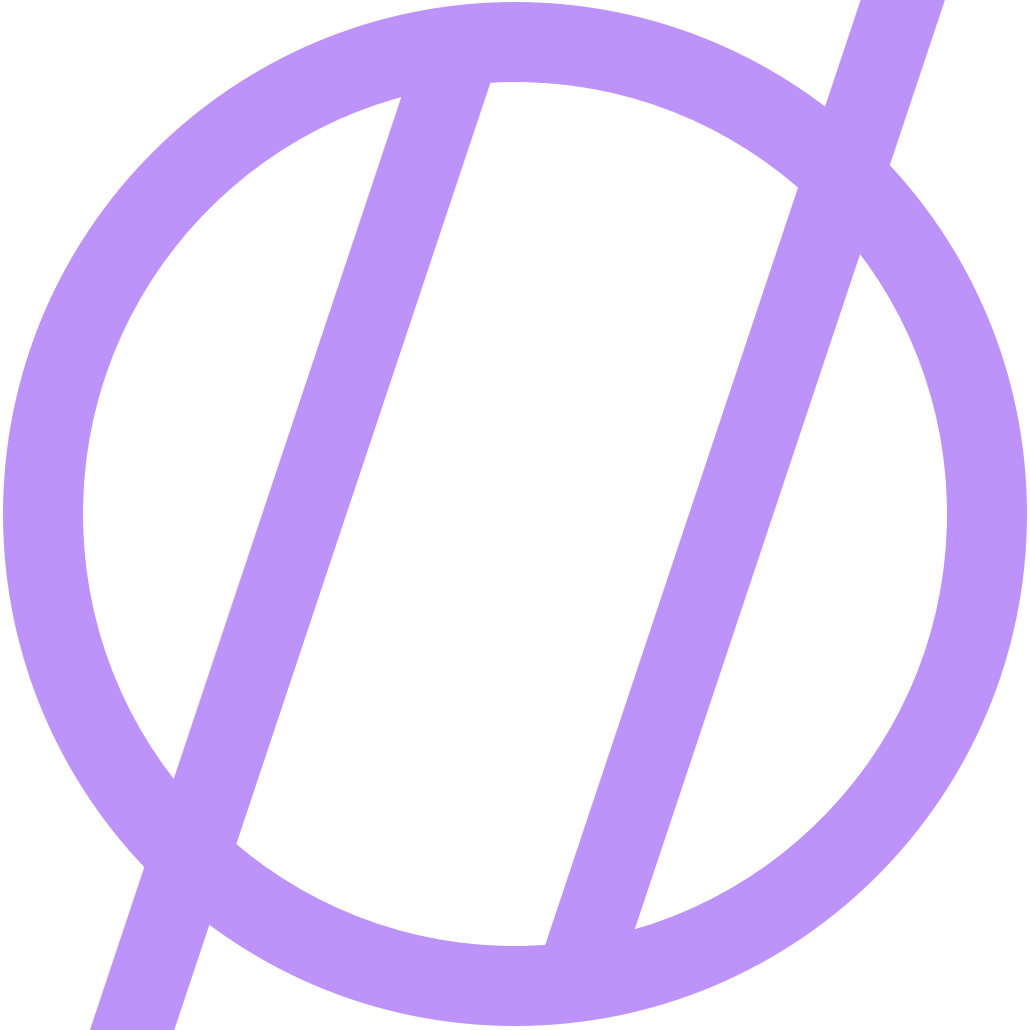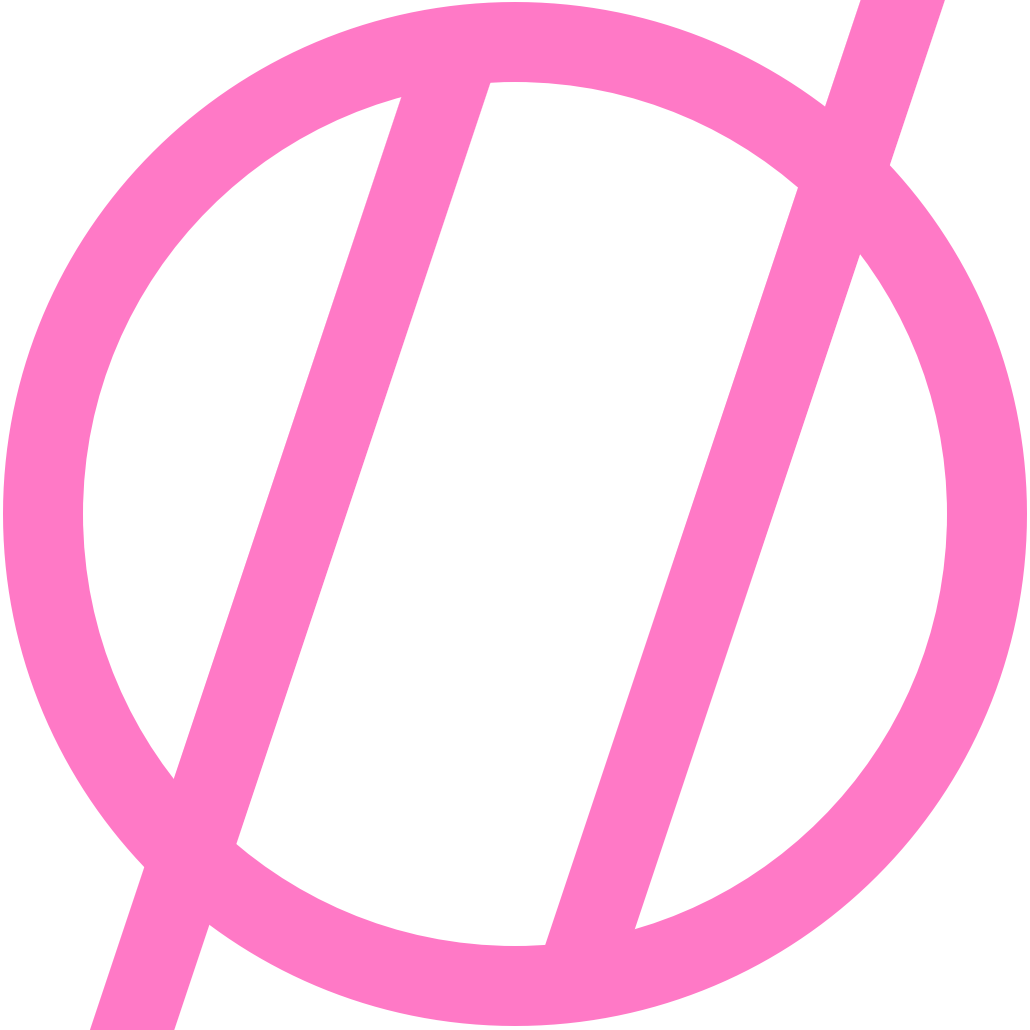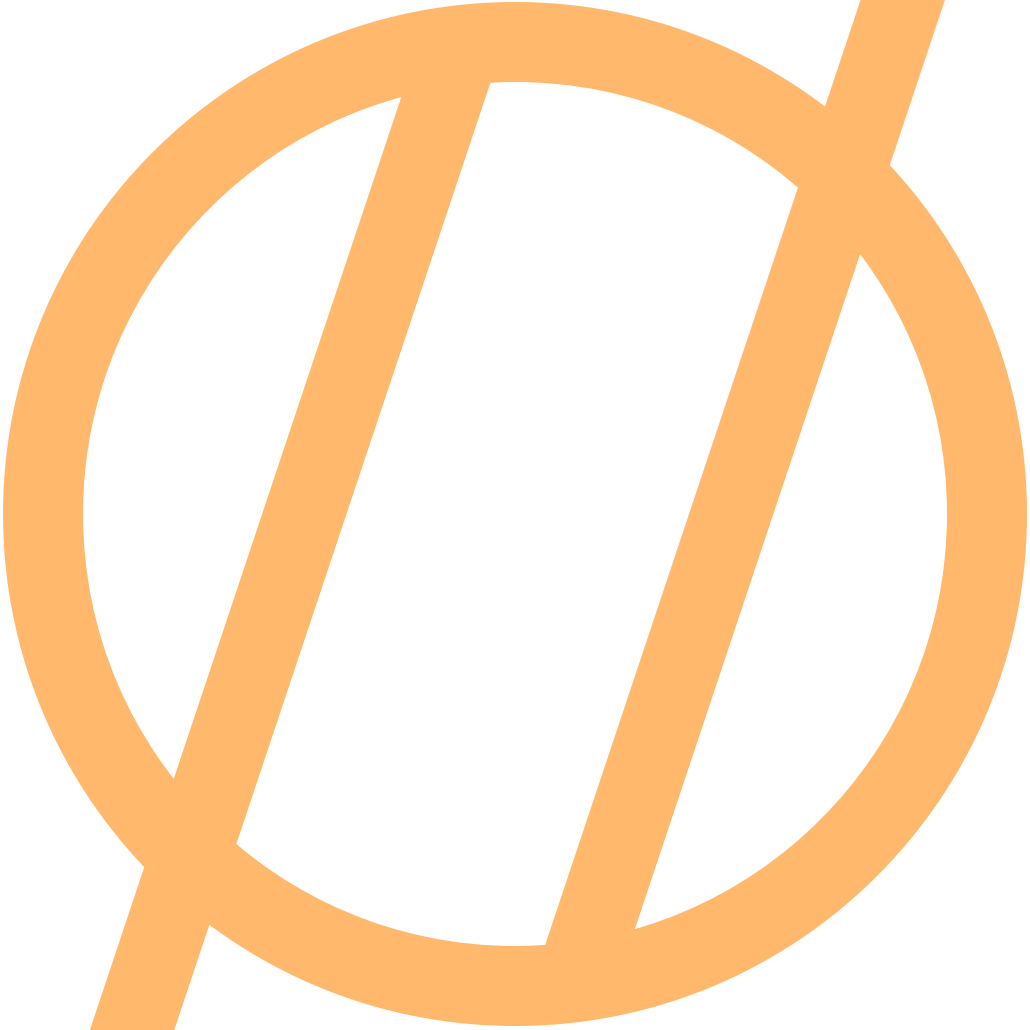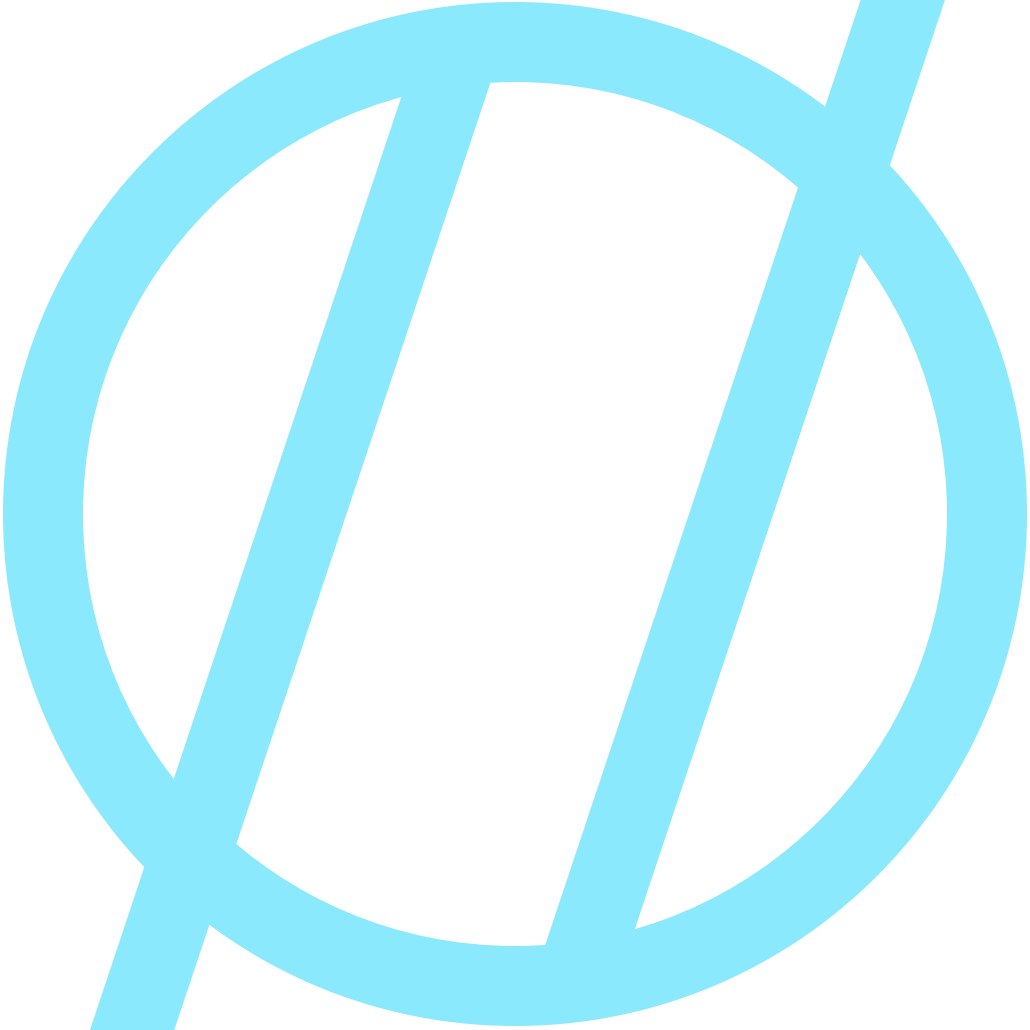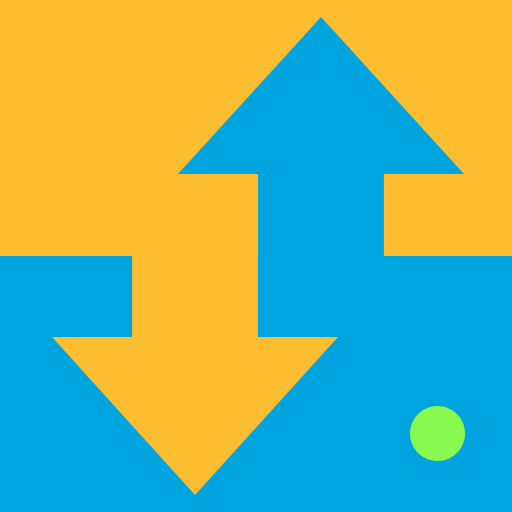iPad Pro - Desk Setup
I love me some iPad Pro! I already enjoyed using it for the majority of my computing, but I was also using an awesome 12" MacBook (2016 - max specs) along side the iPad. I recently had a strange issue come up with my MacBook. The battery started acting weird (Battery showed full before hitting 100% and shutting off before reaching 0%) and didn't seem to be charging. This turned out to be a defective battery1. Long story short, rather than getting my MacBook repaired, I ended up with a gift card for the full value of my MacBook. The process took about a week and during this time, I was using my iPad Pro for 100% of my work.
After receiving the Gift Card, one would assume that I would order a new MacBook. However, historically this is the time of year when new Apple Products are announced and it has been a good amount of time since new laptops were released (with the exception of the MacBook). Due to this timing, I really have to wait and see what may come in the laptop arena at the next Apple Event. Because of this, I am going to sit on the gift card and just go all iPad all the time!

Using an iPad for all my work meant my desk setup needed to change a bit in order to fit this new setup. So here we go with what I am doing for an iPad Only Desk Setup!
What iPad Pro Am I Using?
Size: 9.7"
Color: Rose Gold
Wireless: WiFi + Cellular
Storage: 128GB
Attaching Stuff
- Logitech Base: This is the piece of the puzzle that transforms your iPad from 'mobile' to 'desktop'. This handy little dock holds your iPad at a good angle while at your desk, and removes the need for using a Smart Cover as a stand. It also has charging capability through the Smart Connector which makes it not only easy, but leaves your Lightning port free for other uses. Simply sit down at your desk, pop in the iPad (it has magnets to align everything) and you are good to go! You can also now sit the iPad + dock on top of something on your desk to bring the iPad up closer to eye level.
- Apple Pencil: Possibly the best feature of the iPad Pro. Definitely the first hand writing instrument to actually feel 'right' on a digital device.
- Game Controller: If you like games and like using a controller, the SteelSeries Nimbus is the one to get for mobile iOS gaming.
- Apple Magic Keyboard: When typing a lot, no mobile keyboard will ever compare to a full sized keyboard. This is my favorite bluetooth keyboard out right now. (The only keyboard I like more is the 2016 MacBook)
- Apple Smart Keyboard: When you need to be a little more portable, but still want to type a good amount, this keyboard / cover works great. No external power needed and ultra portable.
- 29W USB-C Charger: Good fast charger for the iPad. Bonus if you use a 12.9" iPad, this charger will speed charge that device!
- USB-C to Lightning Cable: Pairs with the above charger, and gives you good range for charging.
- Bose Headphones: When you need to block the world out, no one's noise cancelling tech is up to the level of Bose. With these headphones now being Bluetooth as well, they are a must buy.
- HDMI Out Connectivity: Whether you are giving presentations or sharing video content, this little dongle gives you HDMI out plus the ability to charge simultaneously.
- Dealing With SD Cards: Importing photos? No problem. This dongle allows you to import direct from SD card to your Photos library.
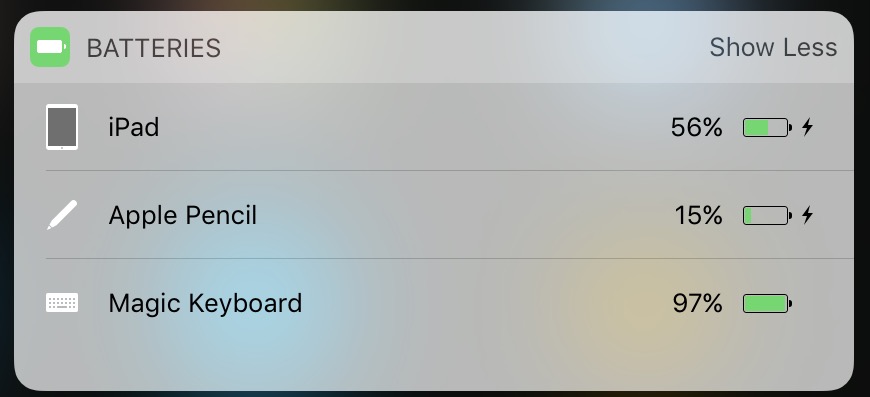
- The [FruitJuice](http://fruitjuiceapp.com) app gave me a heads up on this and showed that the battery was going bad even when the system info showed it as being healthy. The degraded health level matched what the Apple Store showed after they ran a system test. ↩︎