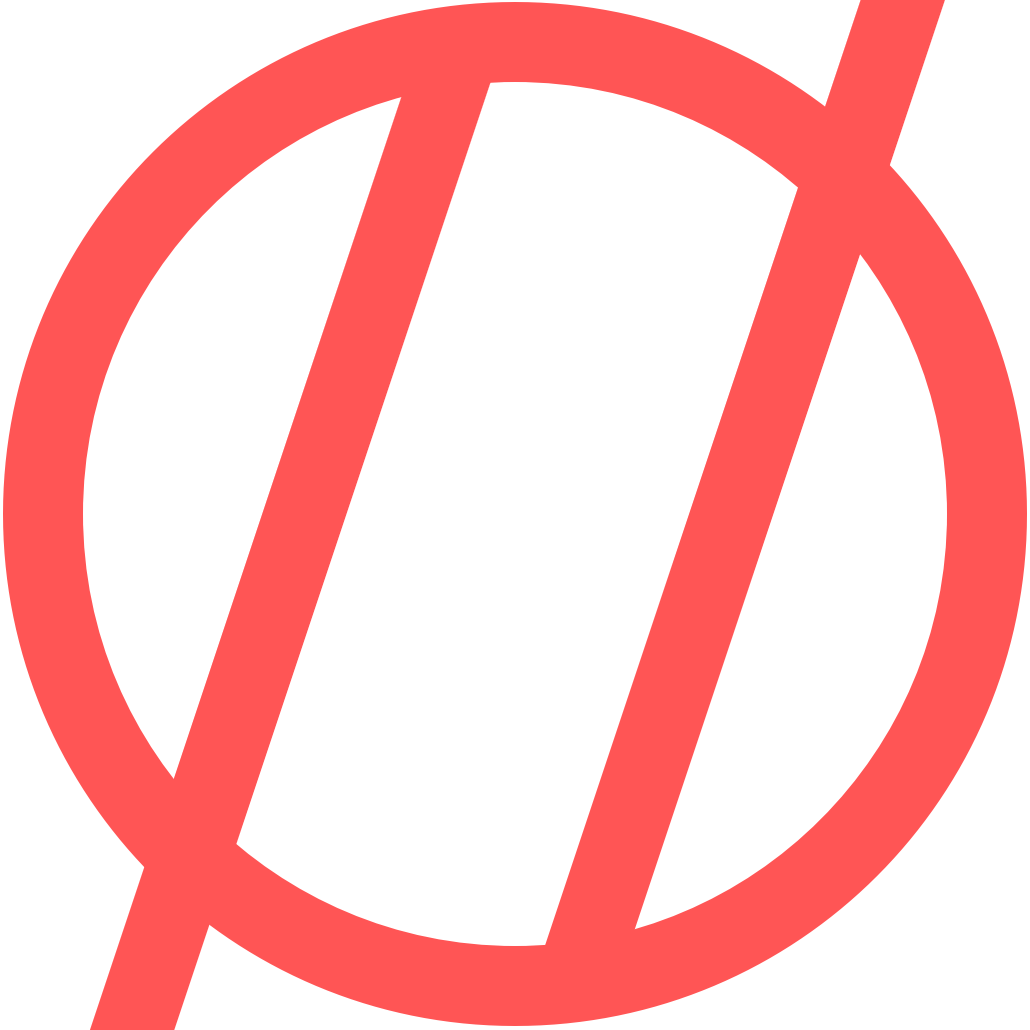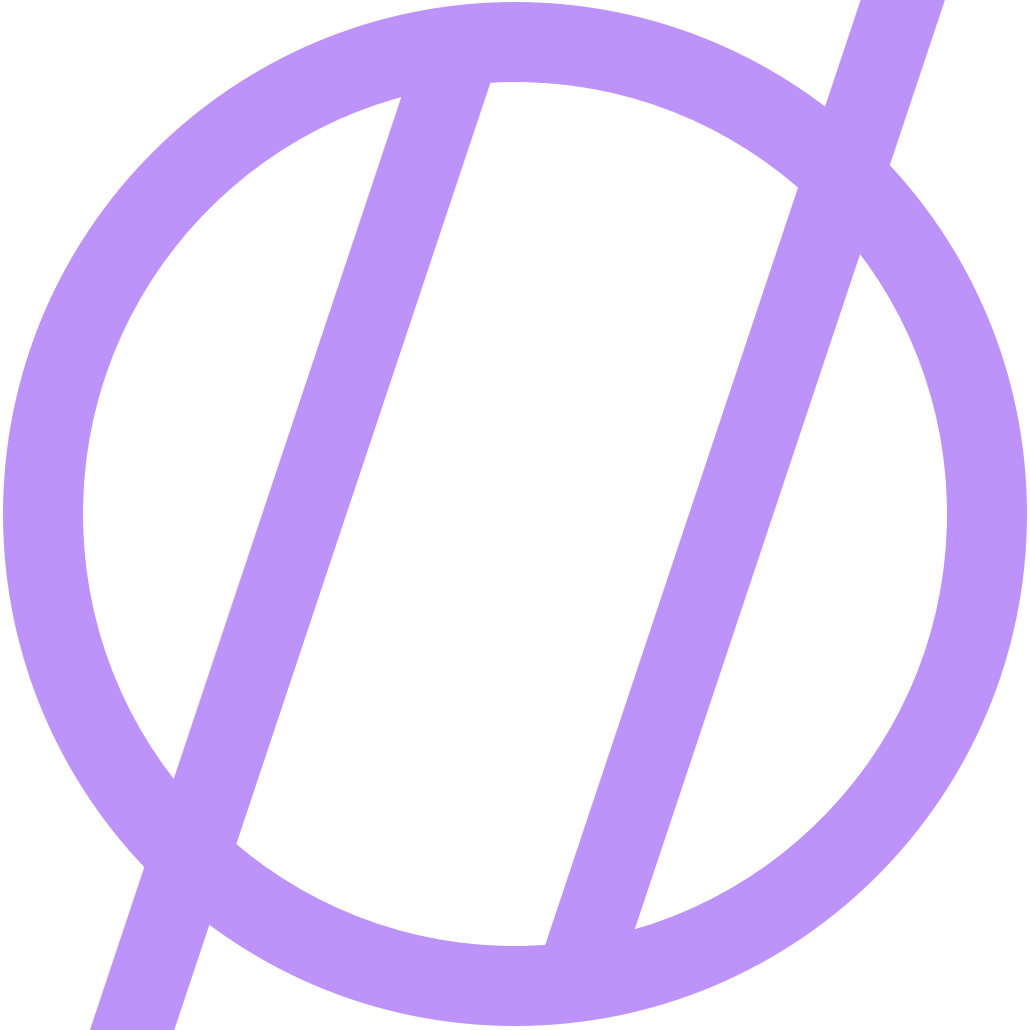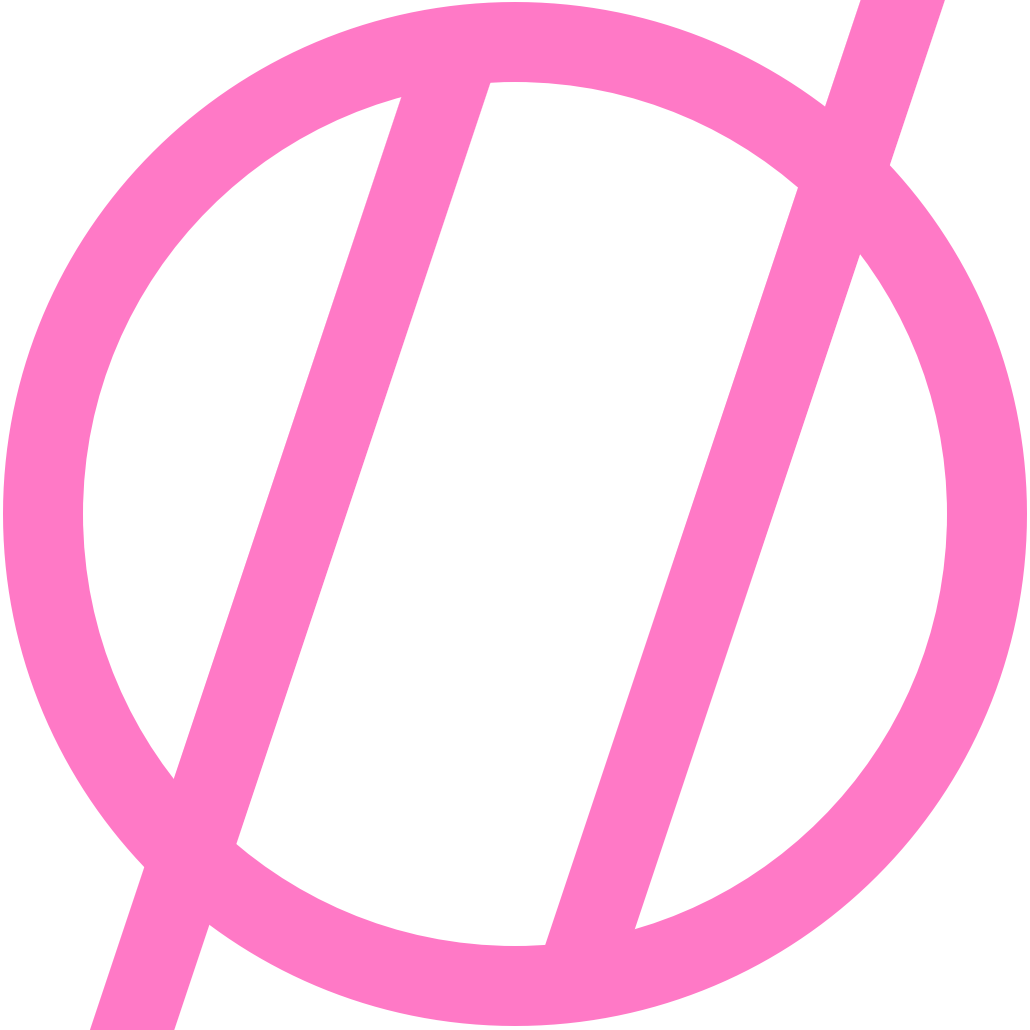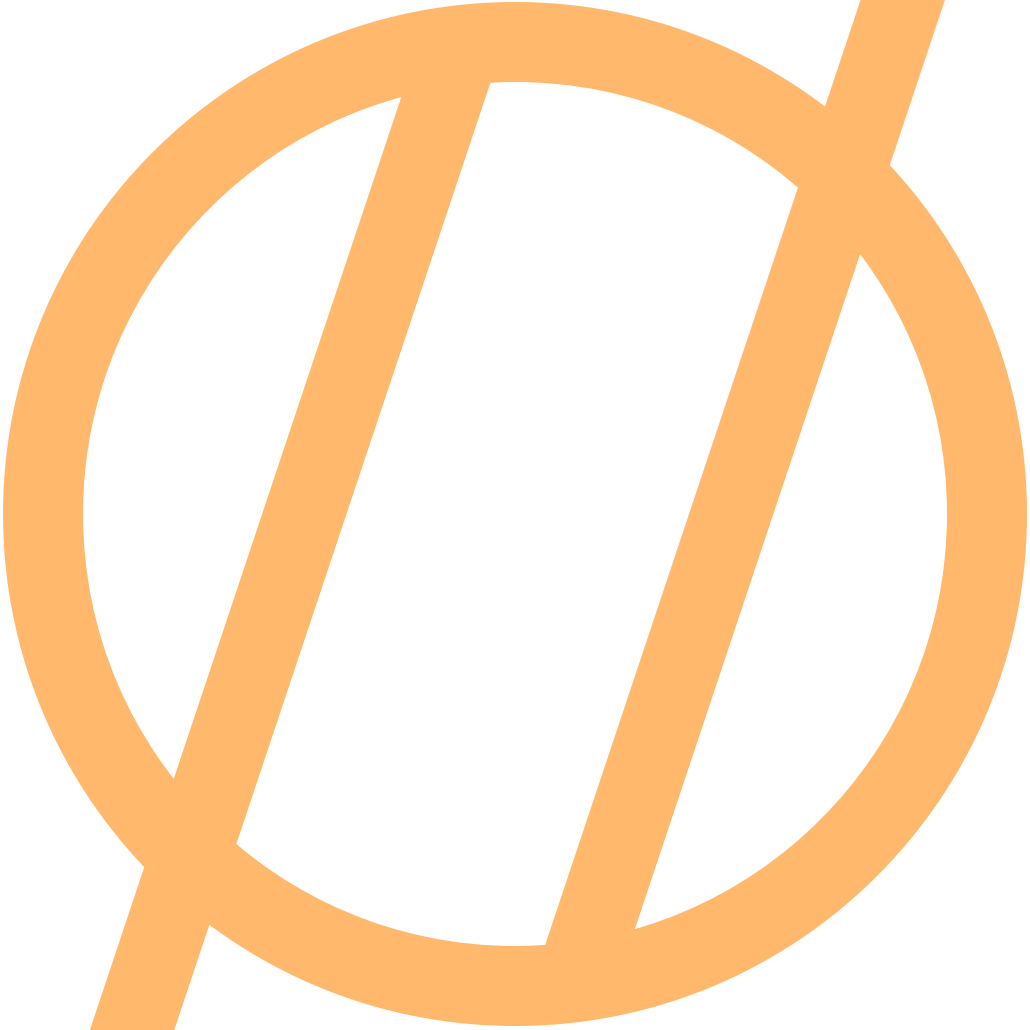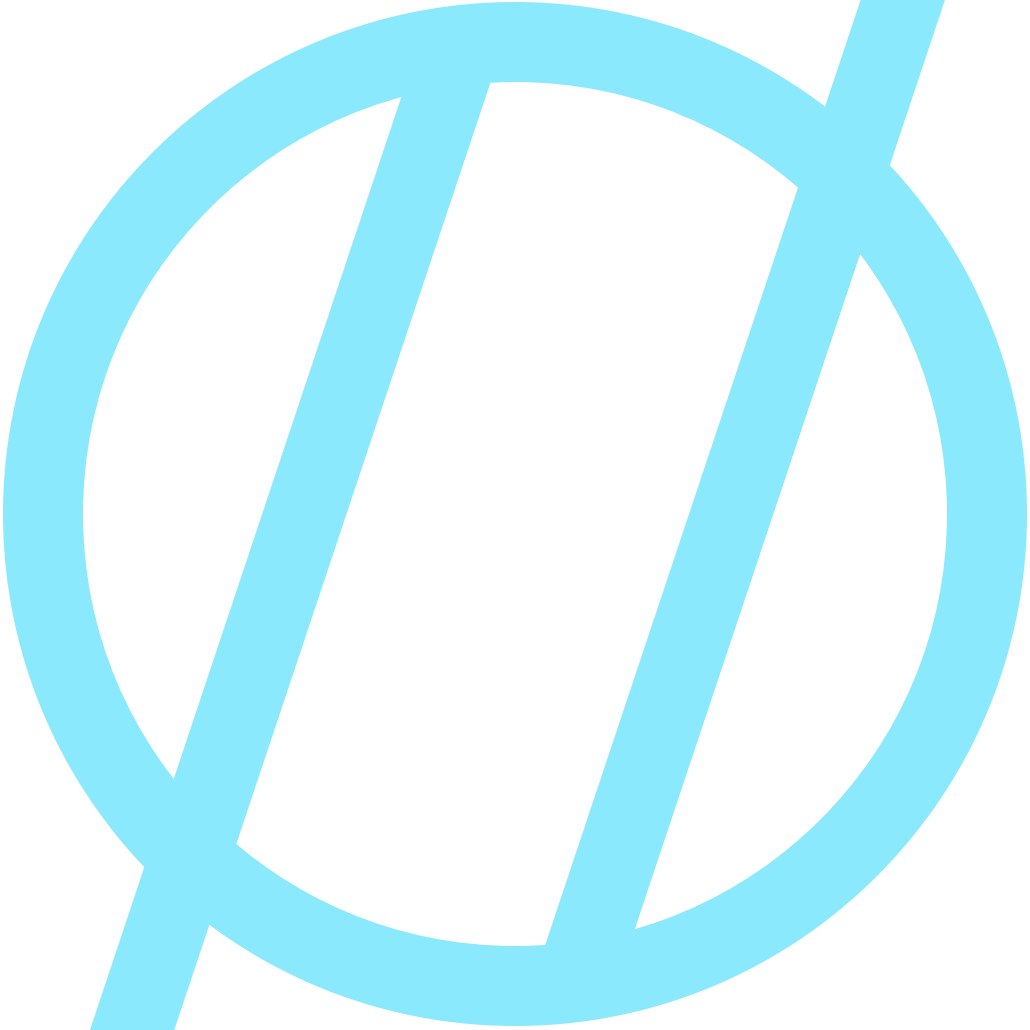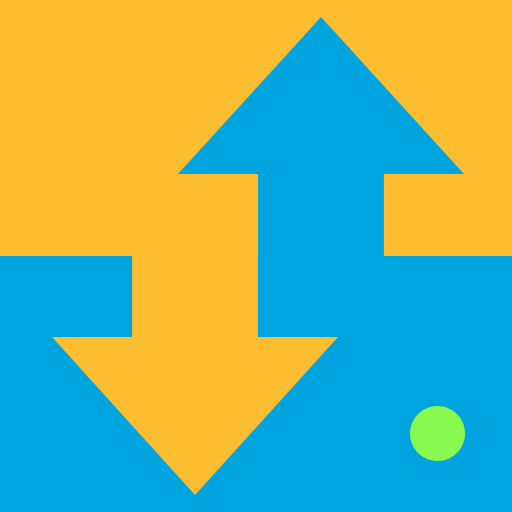Safari Reading List
With such an overwhelming amount of content to consume on the internet, we are now in a position where we must have some means of hanging on to some stuff to look at later, rather than reviewing everything as we come across it. This could be due to timing, or simply the total volume of items we come across. As the internet evolves, so do the content types that we are saving for later. We started with text articles that we wanted to give our full attention to at a later time, so with that we saw the rise of “read it later” solutions such as Instapaper, and Read It Later (later renamed Pocket). These services are great for putting text into a very clean and legible format for text consumption. Over time, the types of content I am saving for later viewing are becoming more complex, as are the webpages that they are hosted on. Videos, images, and audio files, are becoming a major percentage of what I save for later. This makes the idea of transforming the webpage into a clean text layout somewhat irrelevant, and often times, makes the actual content inaccessible. When the content is no longer viewable due to this processing, you then must switch the application into a “standard web view”. I have noticed a pattern over the last few months where I was switching to “web view” way more often than not. Because of this, it was actually becoming more work to save it to a third party service, since it was translating it from web view to reader view, and then I would have to translate it back to web view to see what I had saved. This obviously doesn’t take that much time, but over the course of hundreds of articles, it adds up. If I was viewing the content in the browser anyway, why not just save it in the browser? So I started doing just that. Safari has a feature called “Reading List” that allows you to save links to a list (system wide) for later viewing. This list syncs across all devices, and simply gives me access to stuff I want to look at later. I thought at first that this didn’t give me all the features of some of the other services, but it actually does. Safari has a “Reader” mode that gives you a clean, text only look for articles, also all manners of sharing are built into the OS. Safari Reading List is not the most advertised feature of Safari, but for a lot of people, I think it’s exactly what they need. It’s pretty great to have it in the Safari 3D Touch menu in iOS as well.