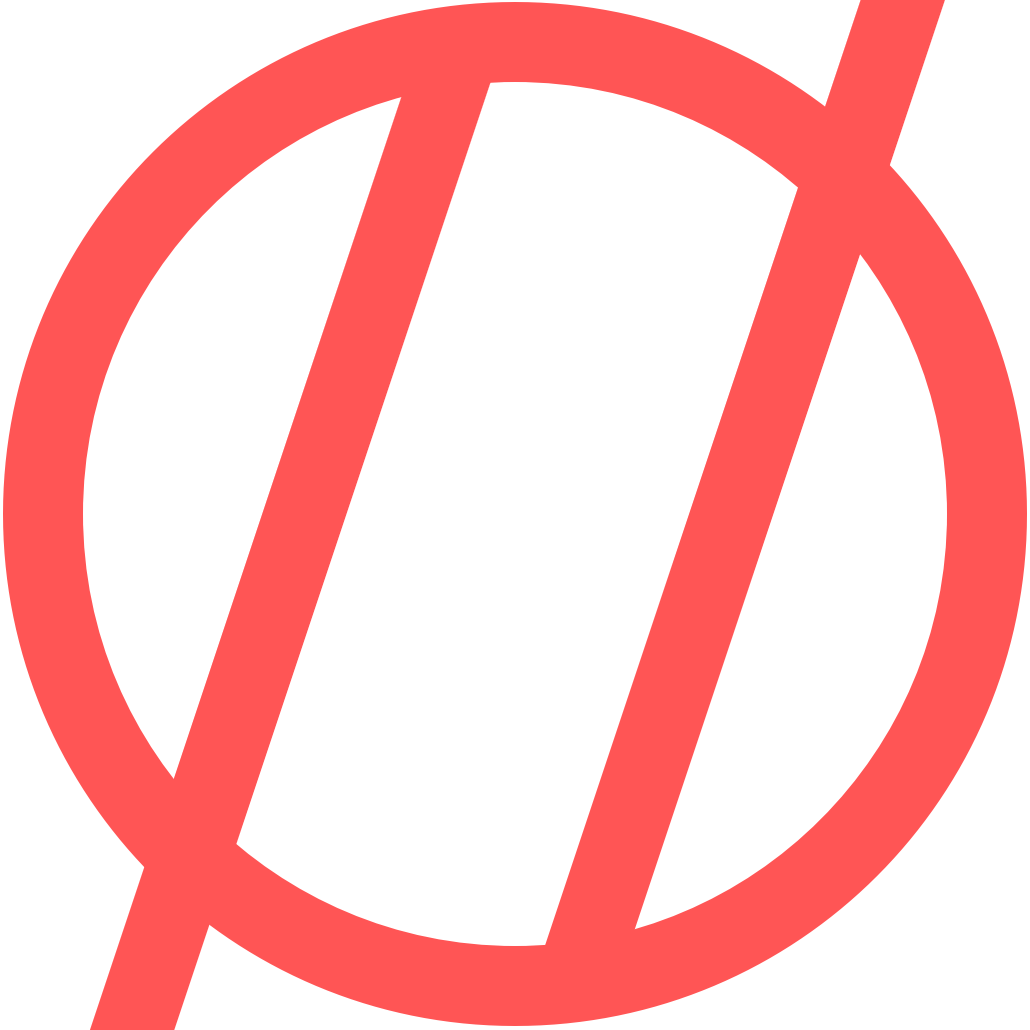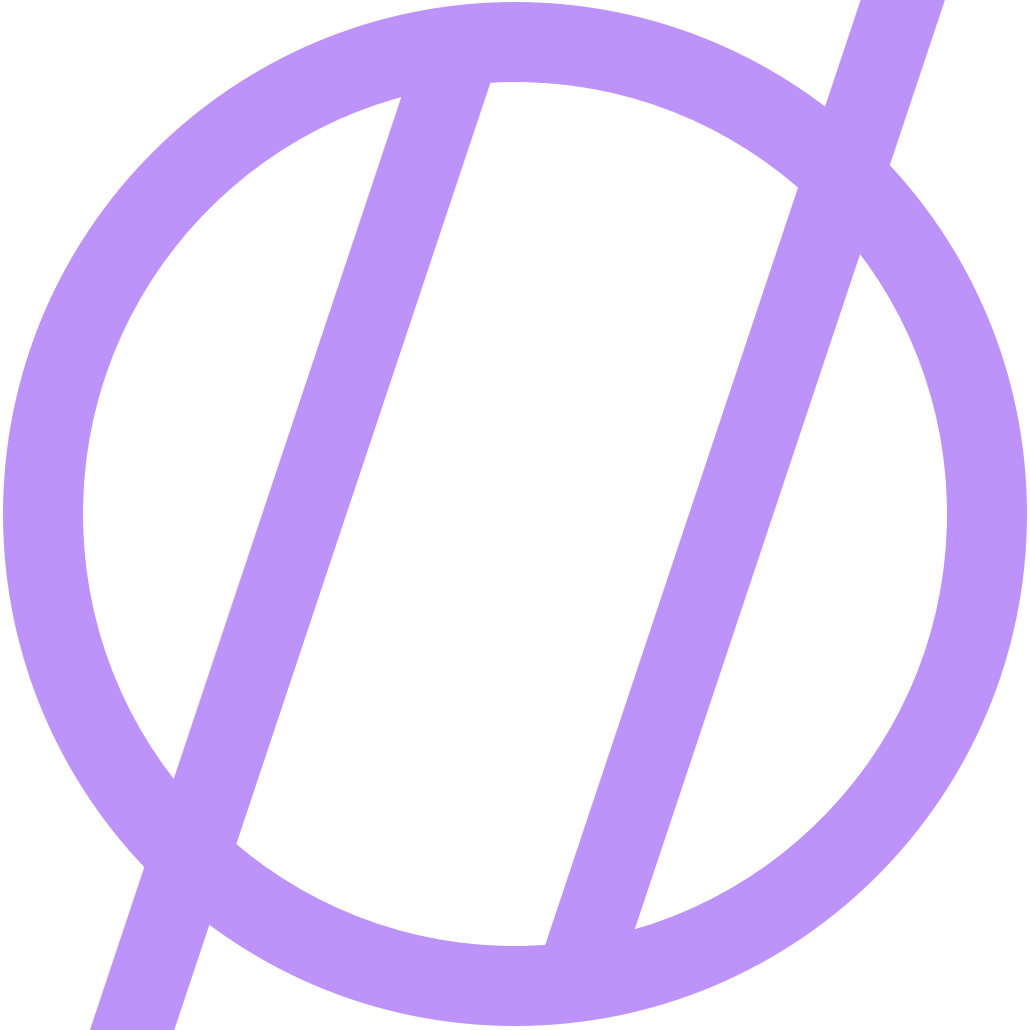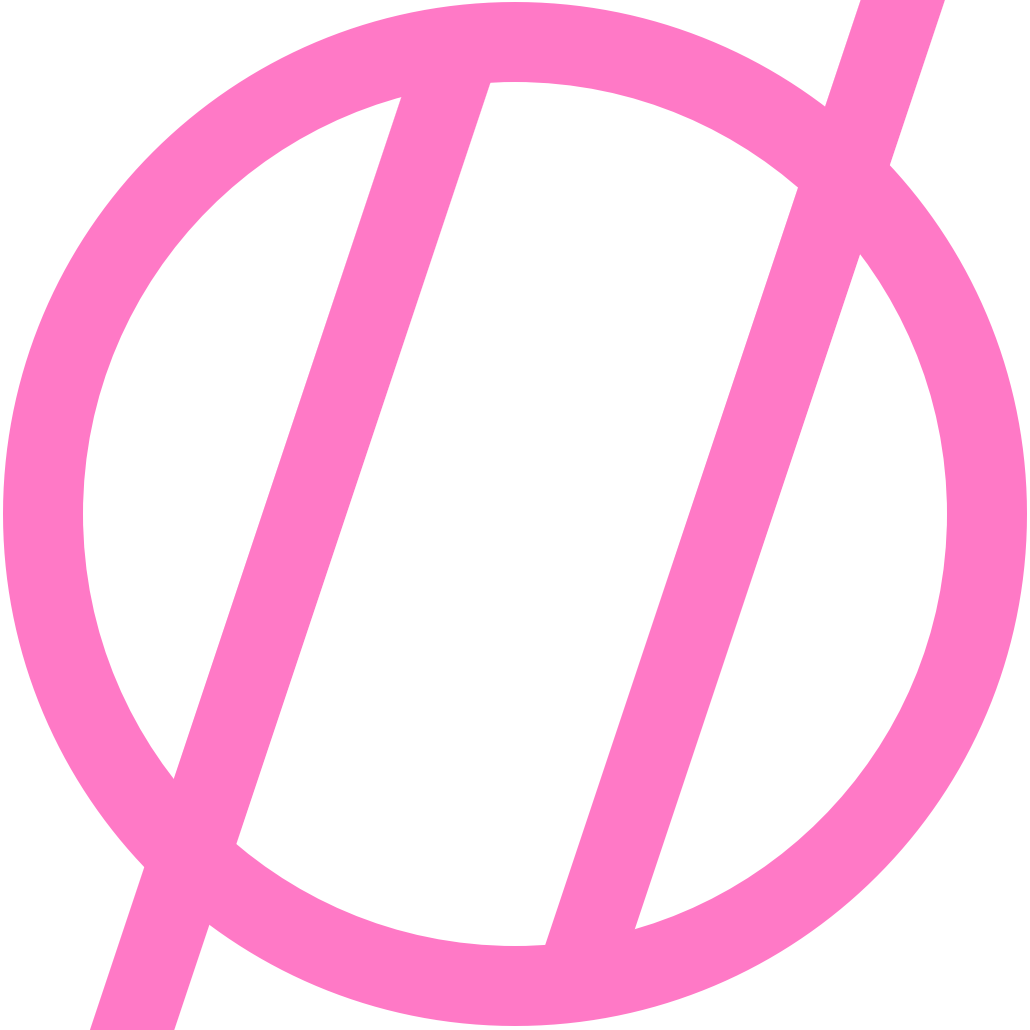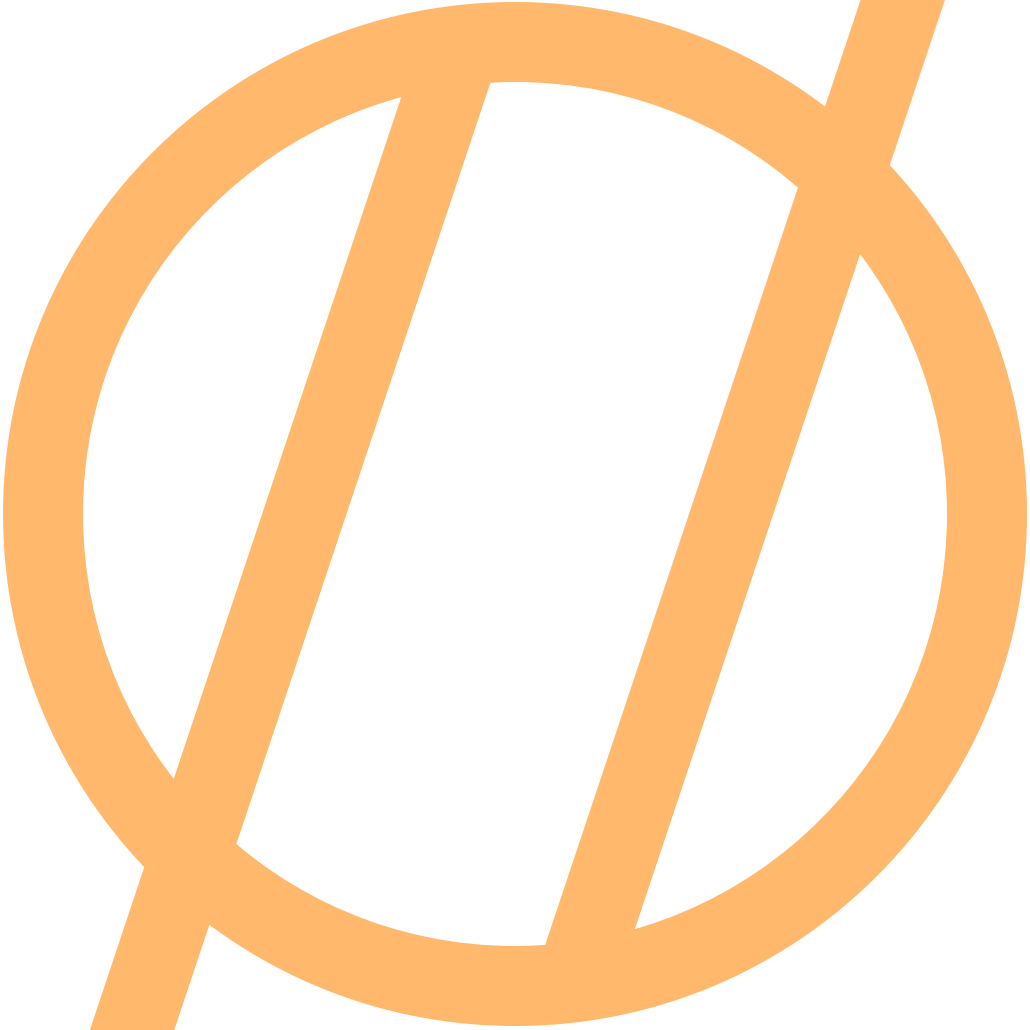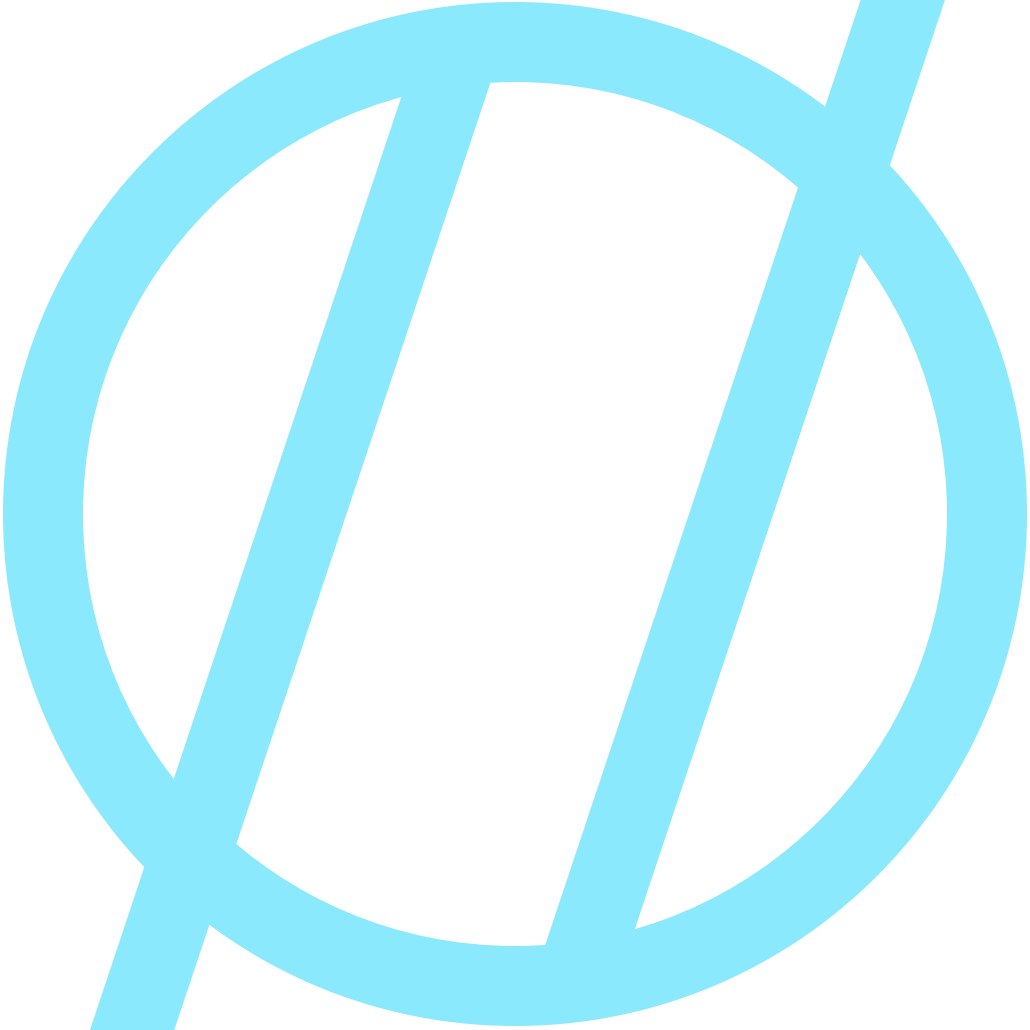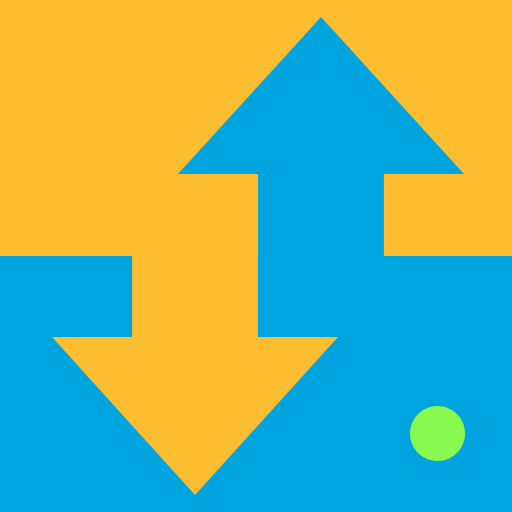Apple Watch
I ordered an Apple Watch at 12:01am on April 10, 2015. After receiving the watch, setting it up, and using it every day for what I consider a good amount of time, I can now give my initial thoughts on the device.
First, let's start with what Watch I ordered. I had been thinking about which model to get since the Watch was announced. After all that time, I ended up ordering the model I initially thought I wanted. The model I chose was the 42mm Stainless Steel Watch, paired with the Stainless Steel Link Bracelet. I also ordered a Green Sport Band as a secondary band option.
Before I get into the actual Watch, I want to start out with the bands. The bands that Apple has created are nothing short of amazing and an example of truly brilliant design.
The link bracelet is comfortable and low profile. This is very helpful when typing on a MacBook, as anyone who wears a watch regularly can attest to. Unlike most watches I have worn, this band is not scraping all over the top of my aluminum laptop. The butterfly clasp is smooth and engineered impeccably. Probably the most amazing aspect of the band is the way in which it is sized to fit your wrist (by removing and adding links). Most likely, every metal watch band you have seen has a link system that uses small pins which you have to pop out with tools to add and remove links from the band for sizing. The Apple Link Bracelet goes way above and beyond this method. Each link has a small button on it, and when pressed, elegantly separates from the adjoining link. Then, you simply snap the two open ends back together. If this isn't making sense, check out this short video demonstration I made. For anyone who has ever sized a watch, this new method feels like magic.
I ordered the Green Sport Band as well, so I would have something more appropriate for exercise, or just when I felt like changing things up to a more bright and fun mood. Much like the process of sizing the Link Bracelet, changing bands on the Apple Watch is as simple as pressing a button and sliding the band out of the Watch. If the Link Bracelet is "really comfortable", then the Sport Band is "really, really comfortable". No watch band has ever felt so smooth and seamless to me. It feels as though the band is simply part of your wrist, rather than being wrapped around it.
Ok, now I can talk about the Watch itself. I very much appreciate the design and function of the hardware. The screen is bright and brilliant, and shows well in both sunlight and shade. Unlike some of the other watches out there, the screen is square rather than round like a traditional mechanical watch. Square is my preference for a device like this, as I find round to be the complete wrong shape for the type of digital interactions performed with this category of device.
There are two ways to interact with the Watch. You have the touch screen itself (complete with Force Touch), as well as use of the physical hardware buttons on the side (Digital Crown & Side Button). This is by far the smallest touch screen I have ever interacted with, aside from the slight exception of my wife's 38mm Apple Watch. Although the screen is small, it is entirely useable and functional. Of course, there is not a full keyboard or anything like that, but again, that is not the point of the device. The software is laid out and designed for minimal interaction with maximum effect. Along with standard scrolling, you now have a new way to interact with a touch screen: Force Touch. This new interaction is accomplished by pressing slightly harder than normal on the screen, revealing new actions. It took some getting used to, but now that we are already seeing it in other areas of Apple's lineup, this is going to become the norm in terms of interaction with Apple devices over the coming months/years, and I am eagerly awaiting this. The Digital Crown is one way in which the Watch calls back to its mechanical ancestor, but of course, has some newness injected into it. Scrolling with the crown is buttery smooth and feels exactly like I would want it to. Some resistance, but not too much, and it feels 1:1. The crown can also be pressed in for various functions (such as a double press to fast switch apps or a long press to activate Siri). Finally you have the side button. This button does one thing, and one thing only: bring up your favorites list so you can quickly interact with them. From there you can send texts, taps, sketches, or your heartbeat to people, and even call them. It's a handy shortcut for someone who does a lot of interaction with other people throughout the day. Actually, this is not 100% true. It does do one more thing: double pressing this button acts as a shortcut for using Apple Pay. I was already sold on the idea of Apple Pay (and the like) when I was doing it with my iPhone, but now that I can remove one more step, it is perfect.
The Taptic Engine deserves mention, because without this, I think the Watch would not be as personal. Cell phones have had terrible vibration buzzers for years. I can't stand how they feel or sound, especially when left on a table. I turned off vibrate on my phone years ago, and have never looked back. Too often I would 'feel' an alert from my phone that never actually happened, even when my phone wasn't in my pocket. After turning off the vibrate mode, it stopped happening. Needless to say, it concerned me a bit at the announcement of the watch that it was going to buzz on my wrist to alert me of things. I had horrible premonitions of a cell phone buzzer strapped to my wrist. This would be terrible, and fortunately, it seems that Apple felt the same. Something else had to be created to take its place. Enter, the Taptic Engine. This marvelous little gizmo buzzes in such a way that it feels more like a gentle tap (sometimes too gentle for me, as I miss things occasionally). As with some of the other technology in the Watch, I am very excited to see this one move to the iPhone sooner rather than later.
Battery Life is always a concern when it comes to electronics, especially when you have something as small as the Watch. I would imagine Apple had to far underestimate the battery life on the Watch because the last thing you want is a review stating that it ran out of battery, especially when it's a device that is attached to you throughout the day. After daily use I can happily report that battery life has not been an issue for me at all. After a full day of use, the lowest I have ever seen the indicator at the end of the day was 30%. I would say that is pretty damn good!
One aspect of the Watch that I initially had some frustration with, was the length of time it took some of the glances to update, or applications to launch. This problem existed with version 1.0 of WatchOS, but since the release of WatchOS 1.0.1, things have significantly improved in the speed department. Opening and loading is much quicker and more inline with what I would want from this type of device. I don't expect instant, as they are not all native at this point, but that will improve over time and with updates. I expect we will see a much different and improved WatchOS in six or so months, and that is really exciting.
Being a brand new product and product category for Apple, there was plenty to speculate about in terms of the hardware and software. Even after all the speculation, announcements, and video walkthroughs, there were still a couple things that surprised me after personally using the Watch. The first thing was the very apparent amount of attention to detail that went into the band system. Apple makes little glass screens with big tech behind them, so it would be natural for someone to think the bands could come as an afterthought. This could not be further from the truth. The design and innovation of the bands and the overall system they use to attach is really a testimony to Apple's commitment to the experience. The second item that was a surprise was the battery life, or rather, abundance of battery life. I was wondering how often I would need to charge midday, which would be very unnatural for a watch; but this doesn't even cross my mind anymore, and I don't ever find myself looking at my battery percentage through the day anymore. Finally, the third item which came as a surprise to me is how much I don't feel the need to be touching my iPhone constantly. I have been very attached to my iPhone throughout the years (somewhat unhealthily probably), but since getting the Watch I have found myself leaving my phone on my desk when leaving for meetings, or plugged in on my nightstand through the morning while getting my day started. This would never have happened before the Watch.
I almost forgot Health and HomeKit! Health is a huge push for the Apple Watch, and I appreciate that. Along with the mental health benefits of not being tied to my phone, the physical health benefits are great too. Having a gentle reminder that I have been sitting too long while at work, or knowing that I have almost reached my move goal and deciding to take a longer walk to do so is a great way to slowly get myself into a mode of being more active. Even though HomeKit is not officially up and running yet, I have gotten a taste of this with my Watch by controlling our Phillips Hue Lights, and it feels like the future! When we start getting Siri integrated into the home, things are going to get really awesome, really fast!